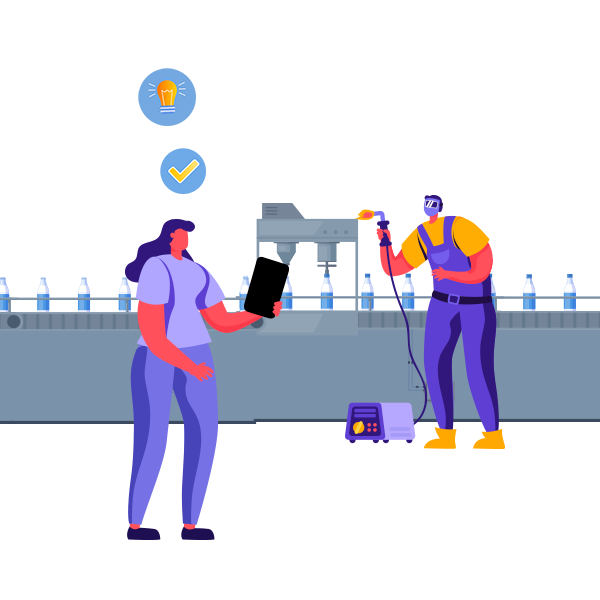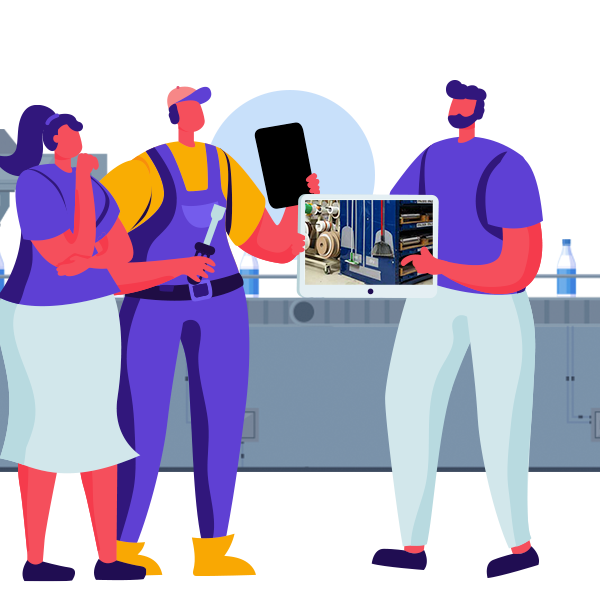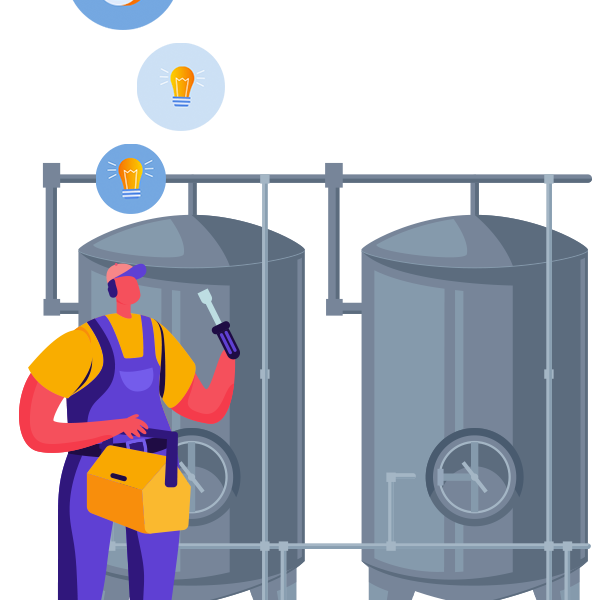Abnormality (F-Tag) Reporting Dashboard
Microsoft Power BI Template
How do Abnormality Reports (aka F-Tags) Work?
F-tag is a visual work order system where staff apply paper tags to machines when a process abnormality is observed. “F” stands for Fuguai, which is Japanese word that means “deviation” or “abnormality”. F-tags can be for safety, maintenance or “operator” (non-maintenance). AM and PM teams continuously evaluate and resolve f-tags.
Why are Abnormality Reports (aka F-Tags) Important?
- Fosters a continuous improvement culture.
- Builds employee engagement.
- Enhances efficiency, safety and OEE.
- An important part of TPM and Preventive Maintenance programs.
Why Digitize Abnormality Reports (aka F-Tags) Reports?
A simple F-tag program can provide a visual representation of opportunities for improvement. Paper-based systems, however, can become overwhelming to manage.
- Instant Data Capture and Reporting - Instead of eventually getting around to issues, understand and evaluate them instantly.
- Save Time - Automate workflows and reporting so you can save program administration time.
Digital forms provide staff with additional information so they can get the work completed quickly. - Broadcast Results & Enhance Employee Engagement - The real magic of F-tag systems occur when employees see changes resulting from their reporting. Digital tools make it easier for you to broadcast KPIs, reward staff and build momentum.
Learn more about Workflow Management







Marks

Diageo

Niagara Bottling

Walmart

PepsiCo logo

McDonald's

Unilever

Monin

Hello Fresh

Rise Baking

Rockwool

Canadian Tire

SportChek

Greyston Bakery

Bell

Husqvarna

Home Hardware
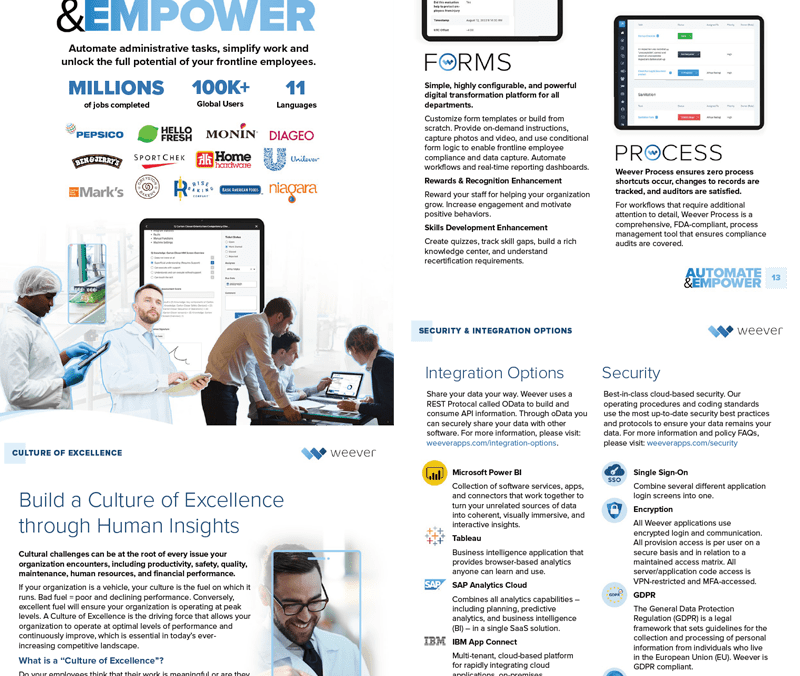
Learn about the Platform.
Download the brochure to get all the details about how Weever works.
SCHEDULE A DEMO
Take a Guided Tour.
In just 30 minutes you will learn about customizing and using forms, workflow automation, reviewing reports, and sharing data with other business systems.
In just 30 minutes you will learn about customizing and using forms, workflow automation, reviewing reports, and sharing data with other business systems.