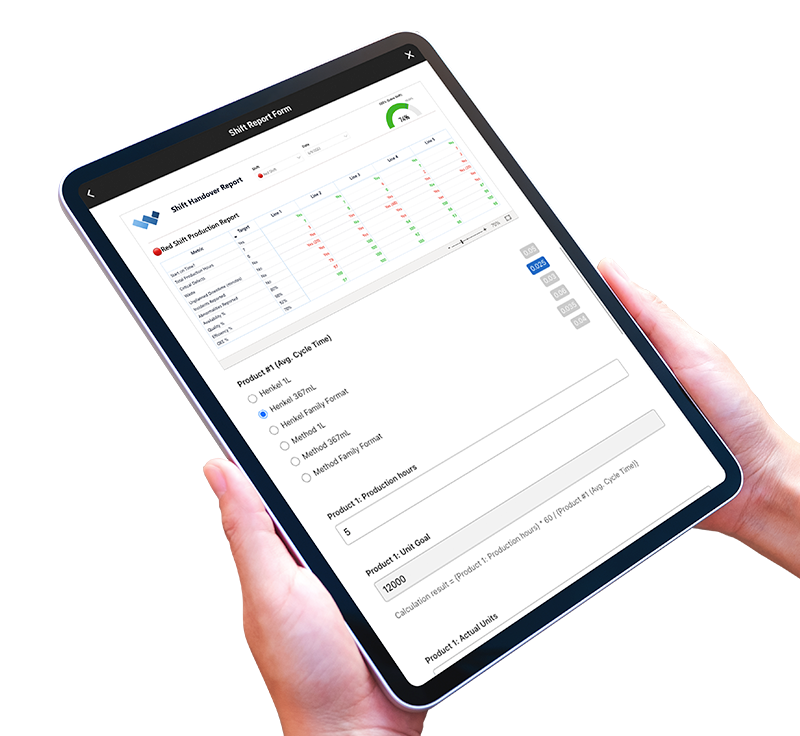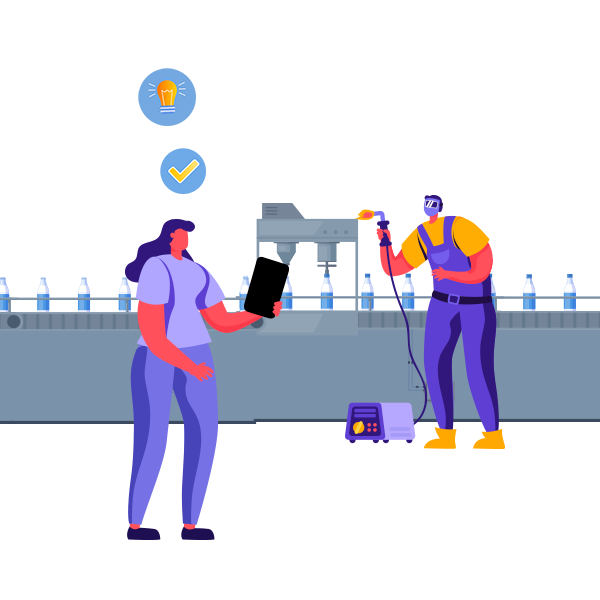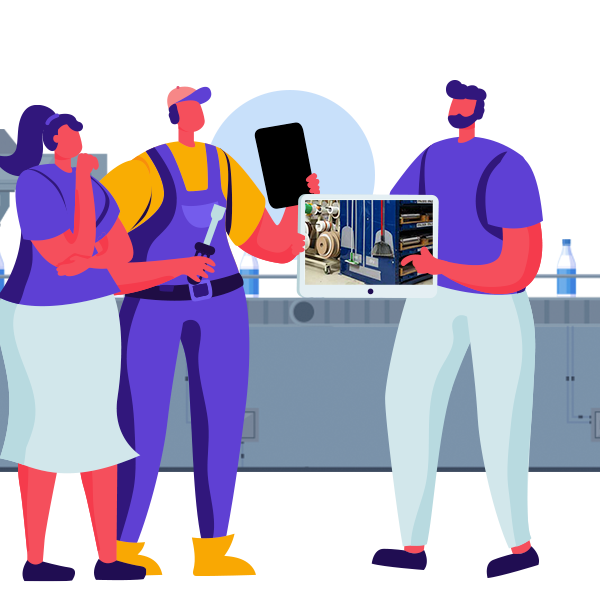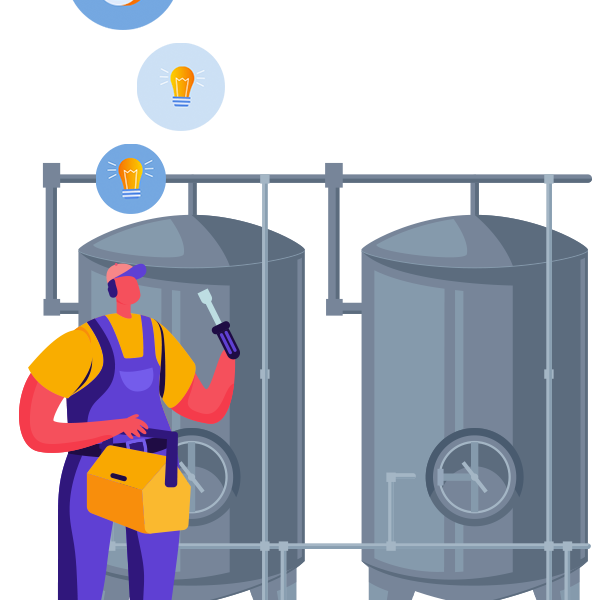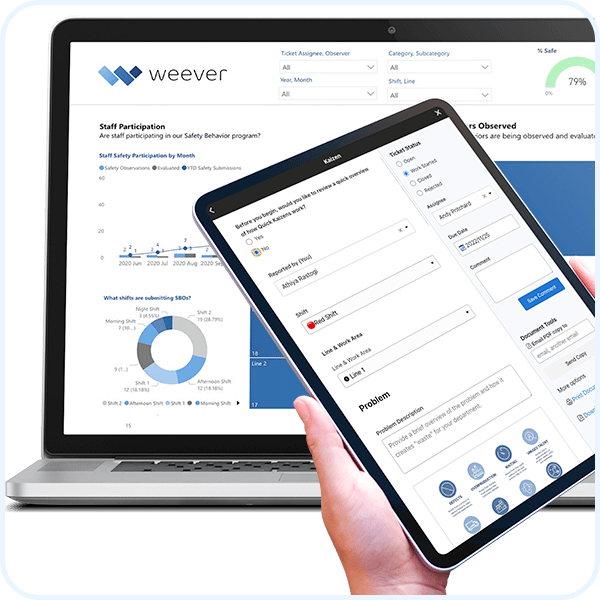Shift Reporting Dashboard
Microsoft Power BI Template
Do you have a question?
How do Shift Reports Work?
Managers use shift reports to pass information about proceedings that take place during a specific shift to others. Shift reports are completed before, during, and at the end of shifts. They differ depending on the organization’s unique requirements, but generally include data about production, quality, maintenance and safety. Shift reports are usually reviewed with teams at the beginning of each shift during a quick “huddle”.
Why are Shift Reports Important?
- Improves communication between teams and across shifts.
- Sets priorities and provides insights into potential issues.
- Improves production execution, OEE, product quality, safety and maintenance.
- Provides continuity between shifts.
- Enables continuous improvement.
Why Digitize Shift Reports?
Digitization allows for data to move at the speed of light across your facility. As a result, updates to shift reports do not only need to be reviewed at the end of a shift - they can be evaluated as they happen. Workflow and reporting automation saves time and helps to ensure processes are followed correctly.
- Real-time Visibility - Supervisors can be made aware of issues in real-time, which allows them to react quickly.
- Enhanced Accessibility & Accountability - Digital forms are instantly accessible, which increases efficiency, accuracy and accountability.
- Save Time - Digital forms guide staff, making the process more efficient and preventing the back-and-forth caused by data entry errors.
Automate workflows and reporting so you can save program administration time.
Learn more about Workflow Management







Marks

Diageo

Niagara Bottling

Walmart

PepsiCo logo

McDonald's

Unilever

Monin

Hello Fresh

Rise Baking

Rockwool

Canadian Tire

SportChek

Greyston Bakery

Bell

Husqvarna

Home Hardware
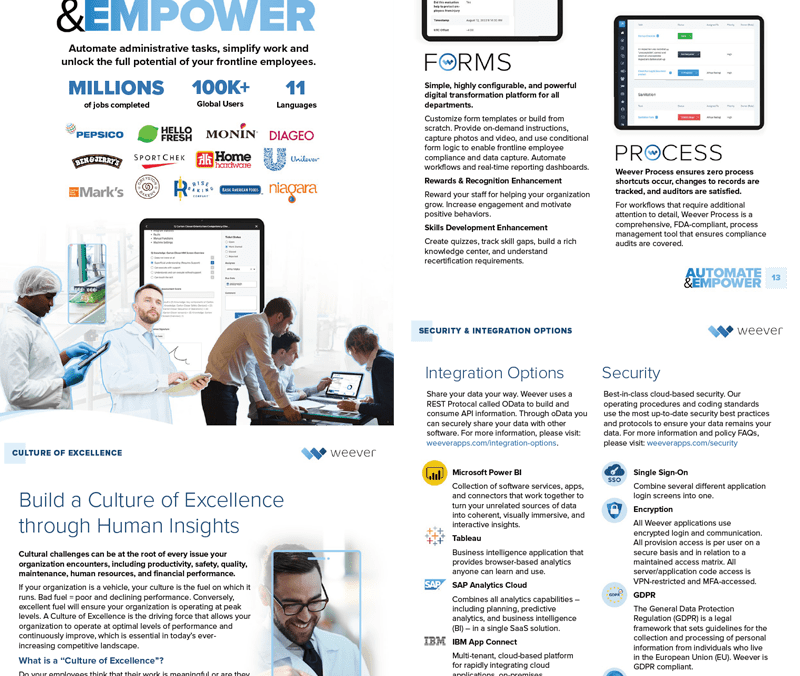
Learn about the Platform.
Download the brochure to get all the details about how Weever works.
SCHEDULE A DEMO
Take a Guided Tour.
In just 30 minutes you will learn about customizing and using forms, workflow automation, reviewing reports, and sharing data with other business systems.
In just 30 minutes you will learn about customizing and using forms, workflow automation, reviewing reports, and sharing data with other business systems.