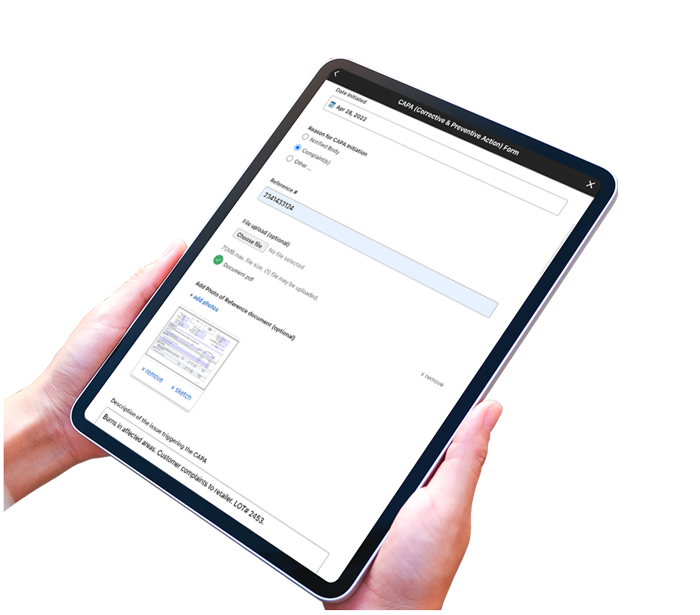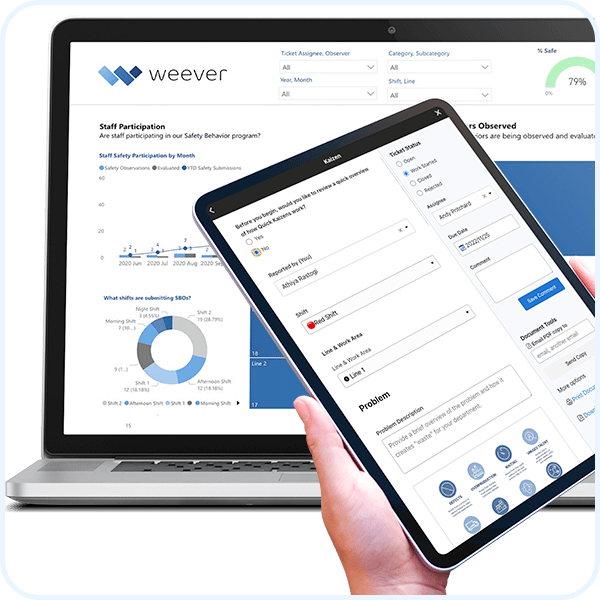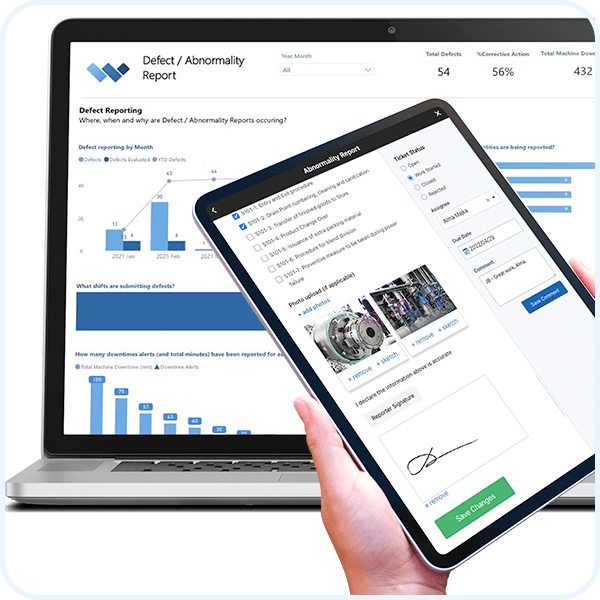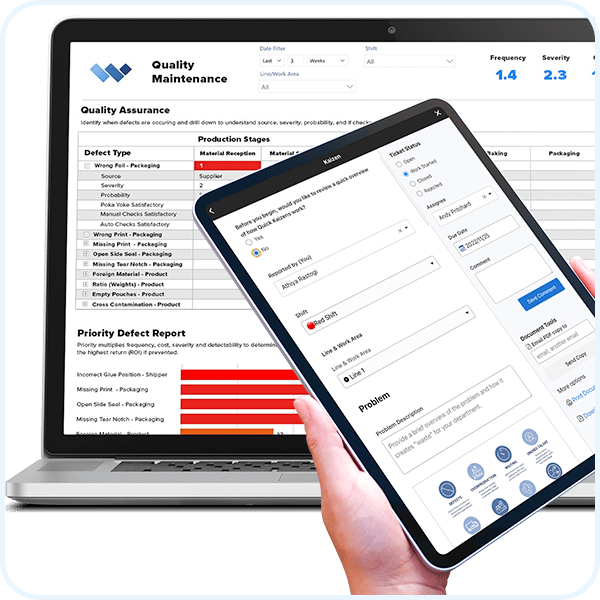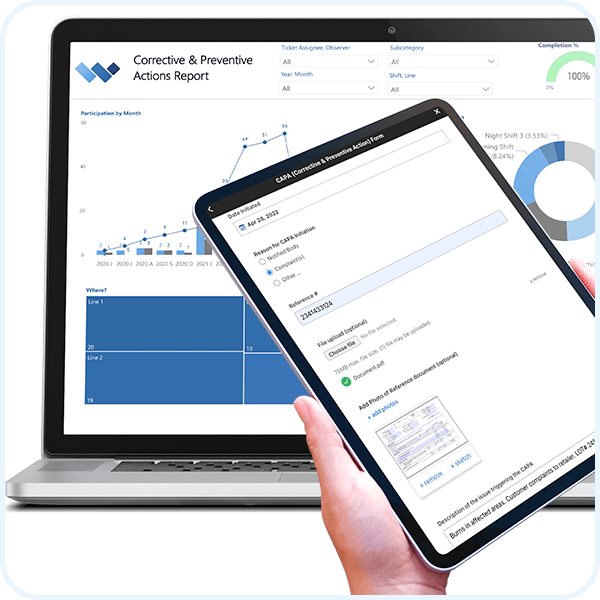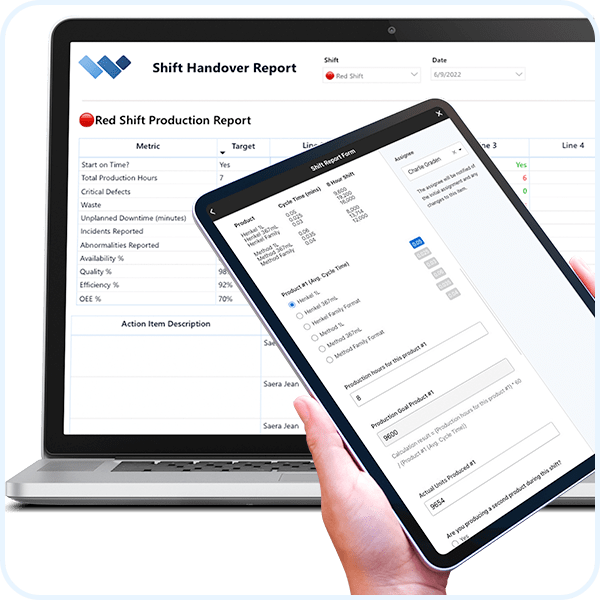Corrective & Preventive Actions (CAPA)
Customizable Reporting Dashboard
Do you have a question?
How do CAPAs Work?
- Corrective and Preventive Action (CAPA) is a process which investigates and solves problems, identifies causes, takes corrective action and prevents recurrence of the root causes.
- Steps involved include:
- Inquiry & Assessment
- Pre-investigation and Investigation
- Planning and Execution
- Review and Verification
- The ultimate purpose of CAPA is to assure the problem can never be experienced again.
Why are CAPAs Important?
- CAPAs are required by law in many countries and jurisdictions.
- Ensure problems are corrected and prevented from recurring.
- Helps to protect against liability and safety issues.
Why Digitize CAPAs?
Digitization standardizes workflows, which increases accountability and ensures compliance. CAPAs require thorough investigation and analysis. Software helps to enhance the efficiency, accuracy and real-time visibility of required processes.
- Increase Accountability - Features like schedules, real-time activity, rewards and notifications enable all stakeholders to see who is doing the work and who is not.
- Ensure Compliance - Ensure the process is followed correctly. Captured data is clearer and easy to understand
- Enhance Efficiency and Productivity - More accessible and simplified. Ensure staff are using the most up to date documents. Save administration time.







Marks

Diageo

Niagara Bottling

Walmart

PepsiCo logo

McDonald's

Unilever

Monin

Hello Fresh

Rise Baking

Rockwool

Canadian Tire

SportChek

Greyston Bakery

Bell

Husqvarna

Home Hardware
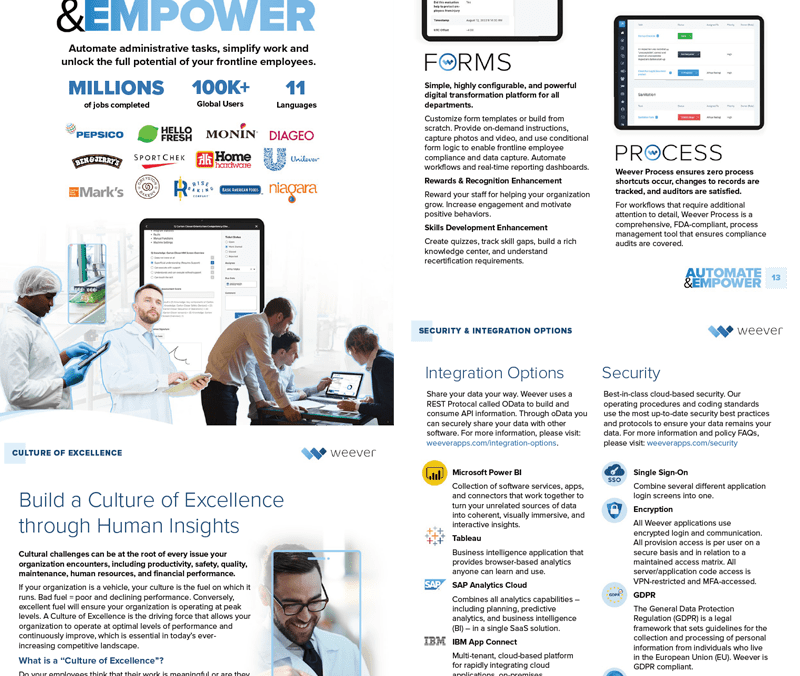
Learn about the Platform.
Download the brochure to get all the details about how Weever works.
SCHEDULE A DEMO
Take a Guided Tour.
In just 30 minutes you will learn about customizing and using forms, workflow automation, reviewing reports, and sharing data with other business systems.
In just 30 minutes you will learn about customizing and using forms, workflow automation, reviewing reports, and sharing data with other business systems.