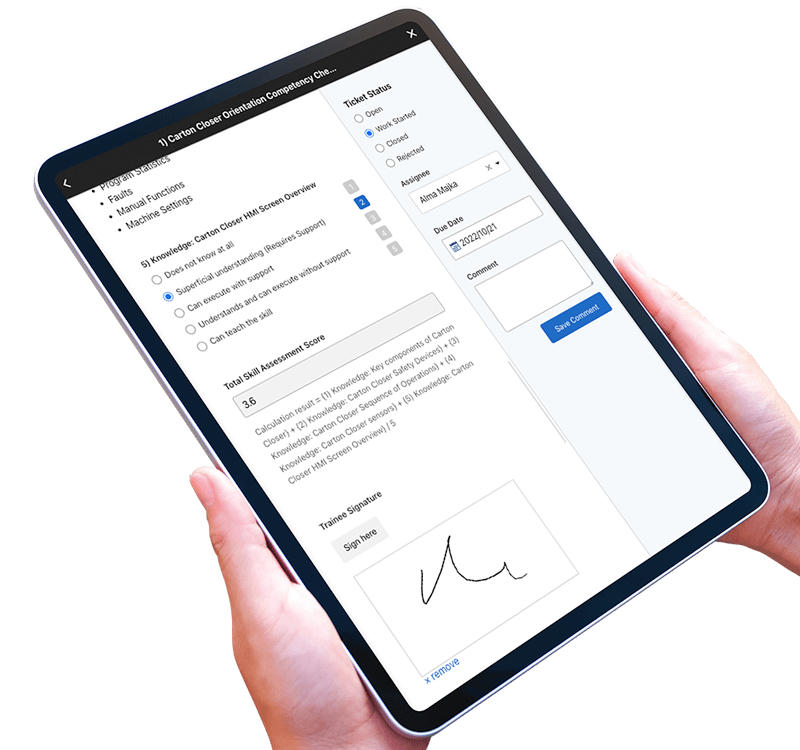Download the Skills Matrix spreadsheet template (.xlsx)
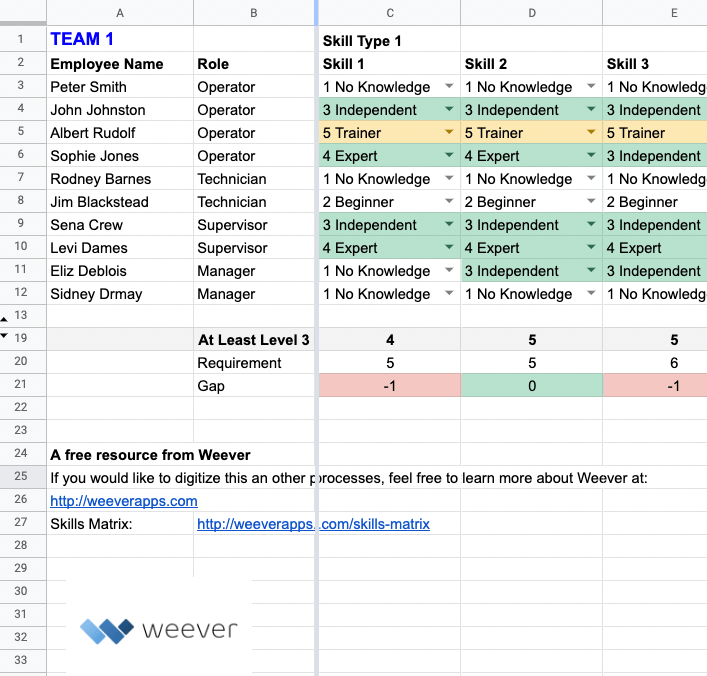
Download the Skills Matrix template for free.
Free, customizable MS Excel (.xlsx) sent to your inbox.
What is a Skills Matrix?
A skills matrix is a framework used to understand employees' skills and, most importantly, the gap between current and required skill level.
Understanding gaps helps to mitigate the risk of not having an appropriate staff member scheduled on each shift to manage core requirements.
For example, you might only have one person on the night shift that can work the capper machine. If that person is sick, production will either be shut down or will at least be hindered substantially.
Skill matrices are used to understand hard skills, including technology and techniques, as well as soft skills, such as communication, teamwork and reliability.
Ultimately, skills matrices are used to manage, plan, and monitor existing and desired skills for a role, team, department, project, or an entire organization.
Benefits of a Skills Matrix
Skills Matrices are an essential tool to keep track of your staff’s skills, qualifications, certifications, and competencies throughout the whole organization.
They are simple to manage, cost effective and can have a tremendous impact on your organization’s bottom line.
1. Identify Gaps
Skills matrices help to determine what skill set you are missing and take steps to address the gap. A skills matrix can help you identify employees with knowledge or skill gaps, and provide the needed training, as you rotate employees between crucial projects or teams.
2. Accessibility and Inclusion
Some of our customers create a public skills matrix that shows hard skills associated with roles. Having a skills matrix to point to as the reason certain people were promoted allows everyone to understand that your motivations are above board and not based on favoritism or politics.
3. Employee Engagement
Promoting employees that don’t deserve it can hurt overall employee engagement and also set the employee up for failure. Skills Matrices make it easy for staff to understand where they need to improve to be successful at their current role and be considered for advancement. This removes the guesswork from the career advancement discussion. As a result, skills matrices can be highly, intrinsically motivating.
4. The Right People for the Job
A skills matrix allows you to select the right people for the job, task, or project, helping managers form better and more productive teams and fill positions with the employees who are the best fit for that role. Having a picture of the skills pool you can draw from has immense benefits across the board. When choosing members for a team or project, you can immediately see who is best suited for the job based on their available skillset.
5. Track Employee Development
Skill Matrices can help you, and your team members, understand their development overtime as well as the requirements they need to achieve milestones and get ahead. Training departments can understand what training content needs to be developed and individuals can take action to gain necessary skills they need to excel in their position.
6. Employee Retention
Since they have visible evidence of your appreciation, employees are less likely to jump ship at the first sign of opportunity elsewhere. Continuing skills training also gives them a tangible path toward promotion, which also helps raise your retention rate. Promote-from-within cultures allow your workforce to have confidence that hard work and experience will pay off for them in your company.
7. Productivity
As skills improve, so does proficiency. Adding more skills to each employee’s repertoire will allow them to complete more tasks with less effort. This lowers their stress, improves their outlook, and makes them less likely to look for a different job. Rewarding productivity (as sales roles often do) is an excellent incentive for employees to learn new skills that they see as beneficial to their work.
How to Create a Skill Matrix
1. Create Skills Requirements for Roles or Teams
Create a list of skills associated with each role or team. Start with the hard skills, such as machine operation, safety-related, quality assurance, and then you can feel free to add softer skills such as communication and teamwork.
A best practice is to review the skills with an experienced employee within the given role who can provide insights into additional skills that are either required or highly advantageous.
2. Develop a Grading System
A grading system is used to rank employee skills and competencies. Usually it is a point based system something like:
- Level 1 - No Knowledge
- Level 2 - Beginner
- Level 3 - Independent
- Level 4 - Expert
- Level 5 - Trainer
3. Map your Skill Matrix
Create a table for each team that includes the team’s employees and the skills as a grid. Usually skills matrices include a required amount of team members who need to have a given skill. You can use software to build your skills matrix or use a spreadsheet.
4. Evaluate Skills
Usually managers will rank the skills of each of their employees. Although you can start with a self evaluation, which can be more efficient. Competency checks (aka Skills Assessment) are used to test staff skills in a live environment. To conduct a competency check, supervisors ask staff to complete certain tasks and evaluate their performance. Each competency can ladder up to an overall skill grade. Learn more about how Competency Checks here.
5. Understand Insights and Create Action Plans
Skills Matrix dashboards provide instant insights into gaps that need to be mitigated, as well as training and advancement opportunities. Dashboards can be automated to show the sum or average of all skills filtered by teams, department, roles, etc. This gives you a sense of who your most skilled employees are and who needs more training and support.


REAL-TIME REPORTING
Automate Business Intelligence.

bandjlogo

Bell-logo-New

Canadian-Tire-Logo

Diageo-customer-logo

greyston-bakery-logo

hello-fresh-customer

marks-customer-logo
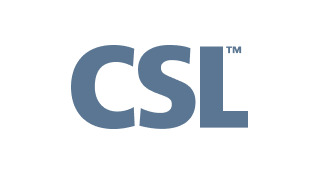
CSL_Limited_logo

monin-logo

Winland Food

Mars-logo-main

rise-baking-customer-logo

Rockwool-Customer-Logo-min

Sportcheck-customer-logo

unilever-customer-logo

walmart-logo-small

husqvarna-customer-logo

Ajinomoto_logo

Peet's_Coffee_logo

Royal-Canin-Logo