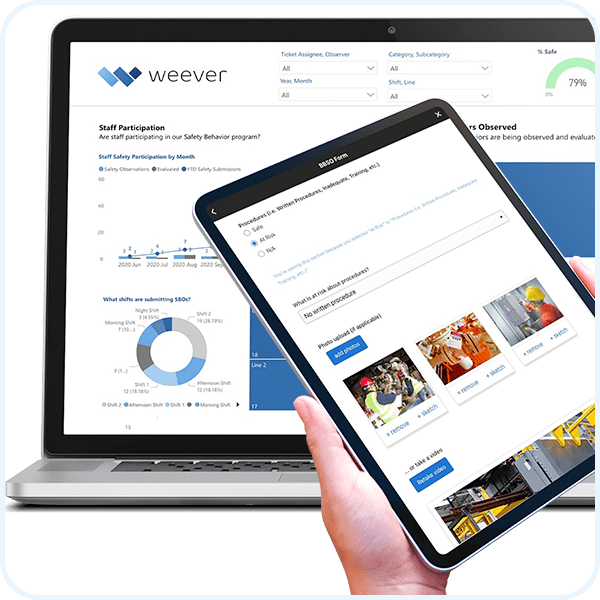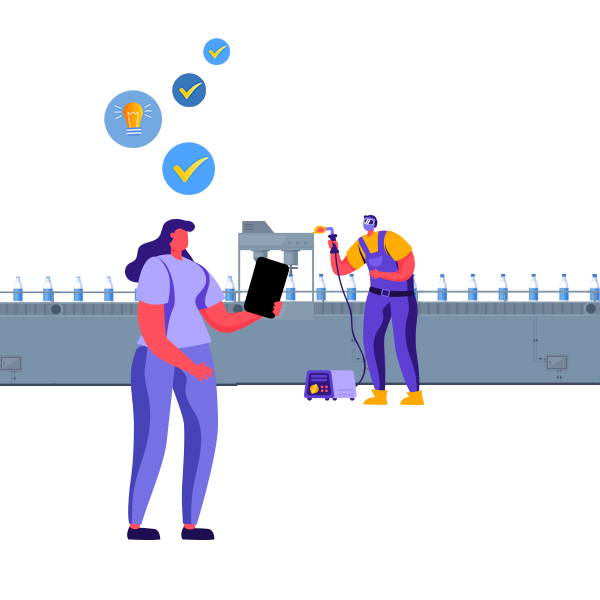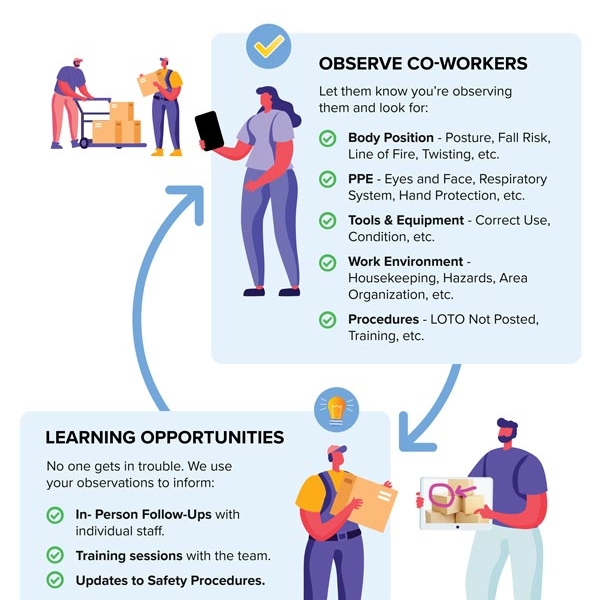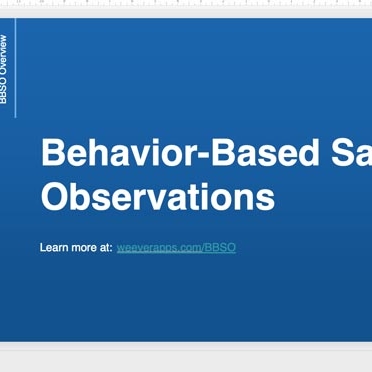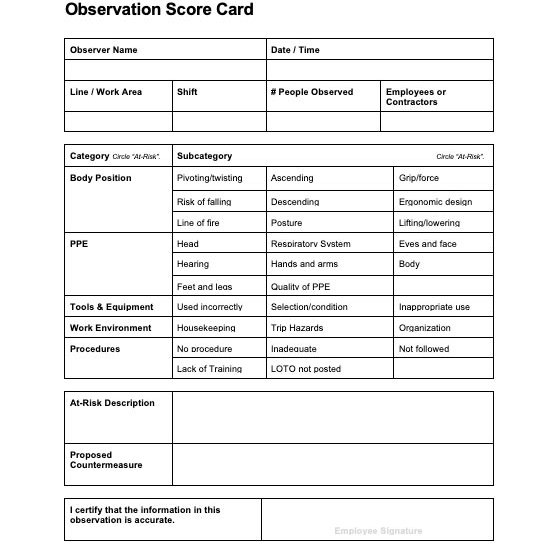Behavior-Based Safety Observations Reporting Dashboard
Microsoft Power BI Template
How do Behavior-Based Safety Observation Programs Work?
BBSO programs foster a safety-first culture by requiring staff to periodically assess the safety of a given situation. Staff observe other staff members and provide insights on behaviours that are safe and at-risk. Safety managers use the information to provide instruction to individuals and identify training gaps.
Why are Behavior-Based Safety Observation Programs Important?
- Helps to foster a “Safety First” culture by keeping safety “top-of-mind” and continuously reinforcing best practices.
- BBSO programs are a low cost and relatively simple way to enhance safety quickly and drive real results.
- Reduce costs and problems associated to safety issues.
- Provide insights to understand training gaps and in-person instruction.
Why Digitize Behavior-Based Safety Observation Reports?
Safety Observations are a secondary requirement and can be missed due to other priorities. Digitizing schedules, notifications, data capture, workflow management and reporting helps to ensure staff are engaged and accountable.
- Increase Accountability - Features like schedules, real-time activity, rewards and notifications enable all stakeholders to see who is doing the work and who is not.
- Ensure Compliance - Ensure the process is followed correctly
Captured data is clearer and easy to understand - Enhance Efficiency and Productivity - More accessible and simplified
Ensure staff are using the most up to date documents
Save administration time
Learn more about Behavior-Based Safety Observations

Church and Dwight

CES Power

Zumbiel Packaging

bandjlogo

Bell

Canadian-Tire-Logo

Diageo-customer-logo-min

greyston-bakery-logo

hello-fresh-customer-logo

marks-customer-logo
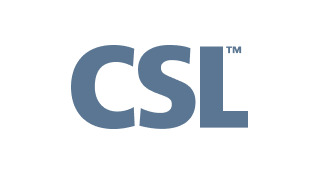
CSL_Limited_logo

monin-logo

Winland Food

rise-baking-customer-logo

Rockwool-Customer-Logo-min

Sportcheck-customer-logo

unilever-customer-logo

walmart-logo-small

husqvarna-customer-logo

Ajinomoto_logo

Peet's_Coffee_logo
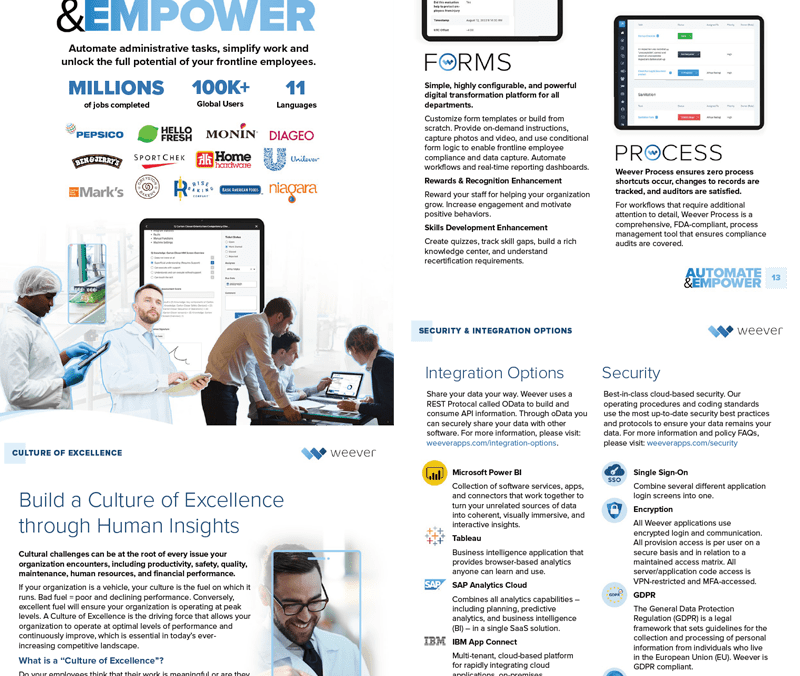
Learn about the Platform.
Download the brochure to get all the details about how Weever works.