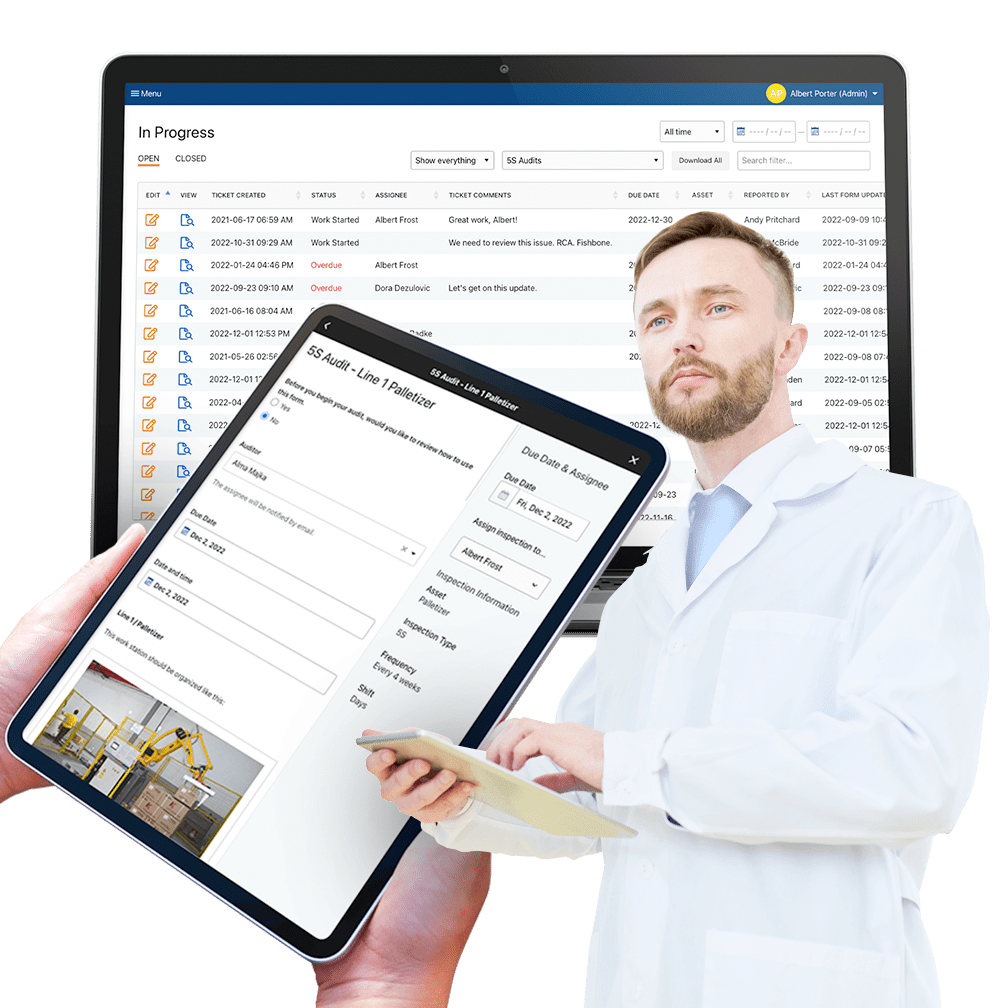5S Best Practices
5 Tips to ensure your 5S program delivers results.
Andy Pritchard | January 3, 2022 | 5 min read
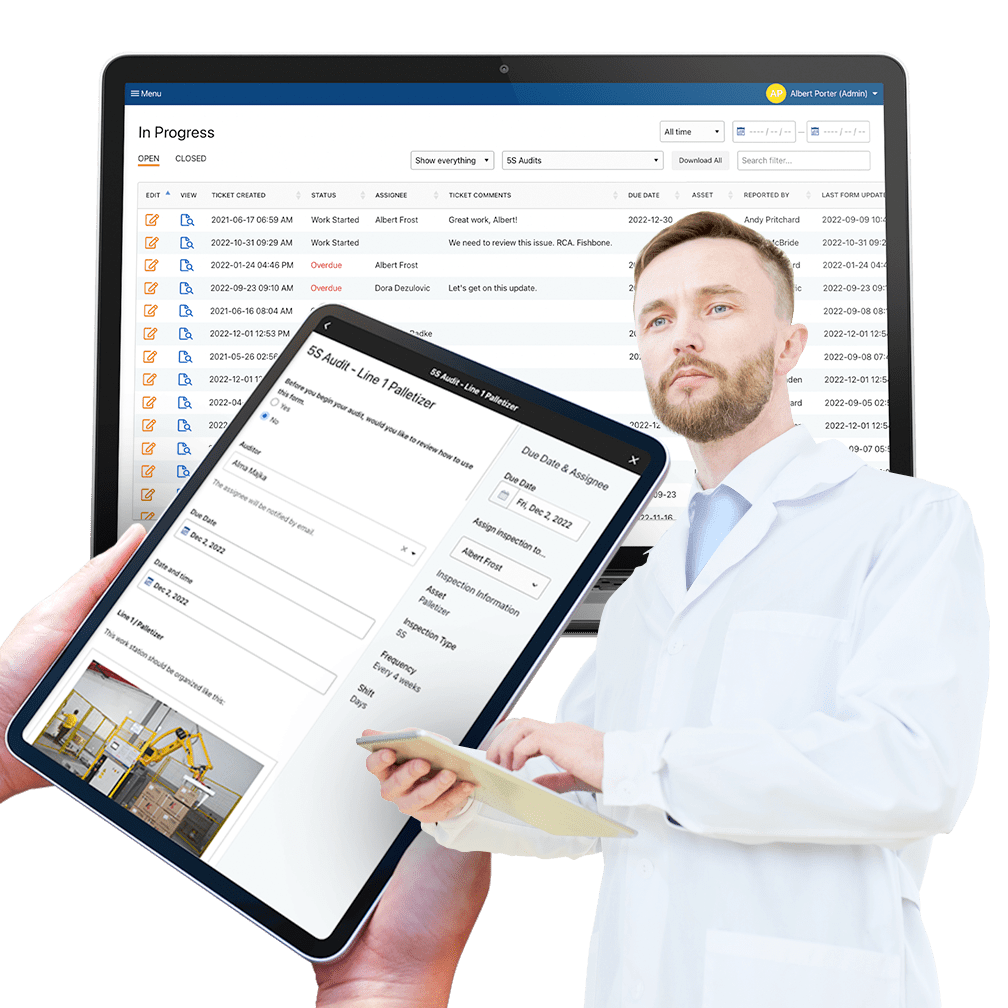
5S Overview
5S Planning
5S Implementation
5S Auditing
5S Audit Digitization
FREE RESOURCEs
The 5S methodology is a simple practice that helps your organization realize efficiency gains quickly by optimizing the cleanliness, order and organization of each workstation. 5S workstations are sorted, set in order, cleaned (or “shined”), standardized and sustained.
5S is the simplest and most effective Lean methodology because:
- It delivers results quickly
- It is easy for staff to understand how a clean and standardized workstation can increase efficiency
- It increases employee engagement and general satisfaction
- It is relatively easy to implement
There are some common pitfalls that organizations can encounter when implementing a 5S program.
Here are some 5S best practices that will ensure a better chance at success.
5S Best Practices
1. Address Employee Engagement
To ensure successful program adoption, it is highly important that you consider the 3Es of employee engagement. Are you staff Empowered, Energized and Enabled?
Have an answer for “What’s in it for me?”
When engaging staff in a new 5S process (or 5S project), don’t forget to address the “What’s in it for me” factor. Lean programs are great for organizations and their employees in the long run, but some employees can be stuck in their ways and new work sounds like… well, work. They need to be motivated.
Influence the influencers.
Instead of management telling staff this is a mandatory new practice, one way to gain alignment is to influence the influencers. Isolate the workers who other workers listen to and sell them on the idea so that they can help promote the idea from within.
Showcase successes
Intrinsic motivation is when staff are motivated from within. One way to intrinsically motivate participation is to provide periodic updates on the success of the program. This requires you to understand some benchmark KPIs (Key Performance Indicators) first before you launch the program and then measure them as you go. 5S programs generally have a more holistic impact on efficiency and productivity, so it can be hard to find one thing to measure. You could measure OEE and workstation output/throughput. You could even just do a quick questionnaire asking staff to rate efficiency and satisfaction before and after the implementation.
The 30 second rule
One trick our customers use is the “30-second rule” where the 5S auditor asks staff to find a specific tool within 30 seconds. You can measure this by “yes” or “no” (i.e. did they find it or not) or actually count the seconds. Over time you will find that there are more completions and the time decreases.
Use Rewards to Motivate Successful Behaviour
Another option is to use a rewards system that offers points for completing 5S requests and audits. You could also provide points for audit scores. Weever offers an integrated “Rewards & Recognition” enhancement that automatically attributes points and allows staff to redeem them for rewards.

2. Train in Small Groups
To be effective, 5S implementations require a bit of training so that staff can understand what each 5 represents and how to bring them to life at their workstation.
Harness Collaboration and Practical 5S Training
One best practice that continues to pay off for our customers is Small Group Training. Small groups allow for more collaboration and hands-on, practical training. Work with an actual workstation and go through each of the first 3 principles of 5S:
- seiri (整理) = sort
- seiton (整頓) = set in order
- seisō (清掃) = shine
After the original optimization is completed, discuss how the workstation can be standardized so that it maintains this state - can you implement a 5S map for tools, for example - and discuss a plan to continuously review and improve the workstation moving forward (sustain).
Allow workers to “request” 5S optimizations
After the initial training, allow a couple weeks for staff to “5S” their own workstation. You can create a “5S request” system where staff can request some help from a supervisor to provide some insights and help in optimizing their workstation.
To learn more about implementation you can review this blog here: https://weeverapps.com/zero-blog/simple-5s-implementation-action-plan/
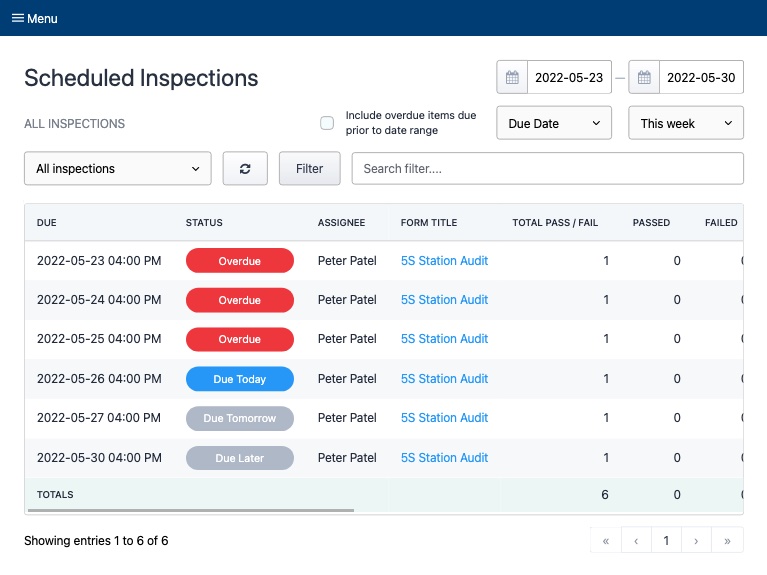
3. Create an Auditing Schedule
After you train and implement the original 5S optimization of each workstation, you will want to create an auditing schedule so that you maintain and continuously improve workstation efficiency.
Maintain Efficiency and Continuously Improve with Audits
Some best practices around auditing include:
- Score each S on a 3 point scale - 0 points for Not Completed, 1 point for Partially Completed, and 2 points for Completed. Click here to review a Word Document template for auditing.
- Add up each score and provide an outcome. If the score is not acceptable, the outcome may be to audit more frequently.
- Execute the 30-second Rule game, which is fun and provides a good success metric.
Consider Peer-to-Peer
You can have supervisor audit, but we have found that a good best practice is to have peer-to-peer auditing. This allows staff to make assessments and enhance their understanding of the principles over time. Supervisors can review failures and spend more time on the workstations and employees that are having difficulty keeping up.
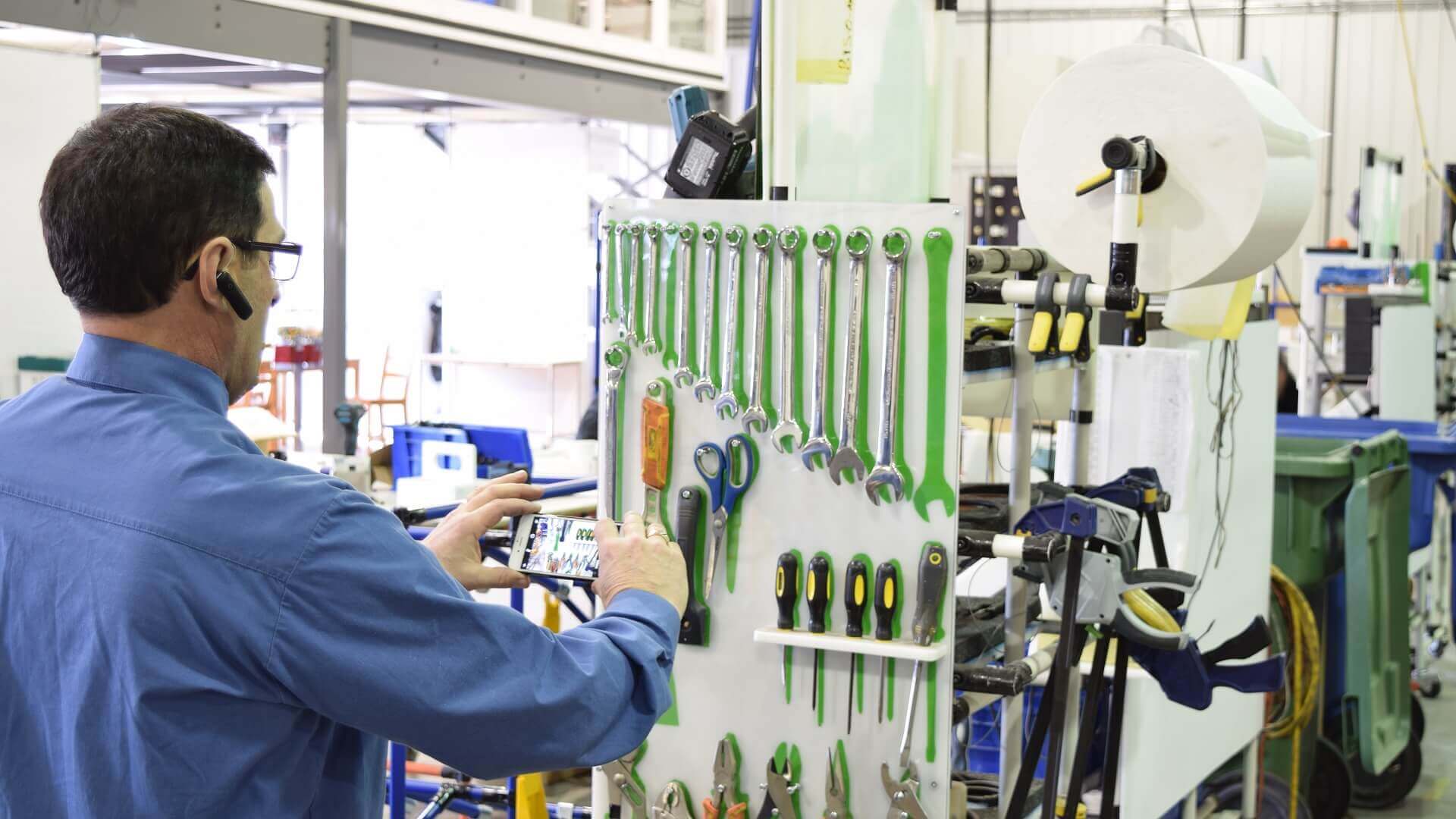
4. Include Photos
For 5S auditing, photos are worth a thousand words. It is difficult to audit a workstation if you have no idea as to what the established optimal state was.
Before digital solutions were the norm, organizations used to carry around file folders with printed photos of workstations. Now, the auditor can review the photo in the digital form.
With Weever, adding a quick photo is a snap. Even mark up the photo with a quick sketch to draw attention to a specific area of the photo.
5. Digitize the Process
The way to get the most out of your 5S program is to digitize the process. Digital forms offer so many inherent advantages when compared to paper forms and spreadsheets, including:
- Workflow Automation - automatically score 5S and create a “ticket” for follow up if the audit “fails”
- Photo Capture - snap a quick photo of the workstation for future reference
Digital Signatures and Login - Staff login or eSign so you know who actually did the work - Data Capture Requirements - Ensure data is captured correctly with required fields, conditional logic and form automation
- Scheduling - Create an audit schedule and assign audits to workstations as well as staff members
- Engagement - Reward staff for completing the original optimization and executing peer-to-peer audits
- Accessibility - The auditing form is easy to find, fill out and move on. Staff are guided through the process ensuring success and efficiency.

bandjlogo

Bell-logo-New

Canadian-Tire-Logo

Diageo-customer-logo

greyston-bakery-logo

hello-fresh-customer

marks-customer-logo
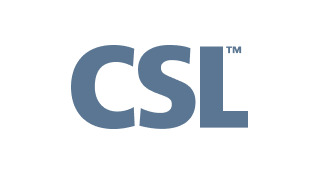
CSL_Limited_logo

monin-logo

Winland Food

Mars-logo-main

rise-baking-customer-logo

Rockwool-Customer-Logo-min

Sportcheck-customer-logo

unilever-customer-logo

walmart-logo-small

husqvarna-customer-logo

Ajinomoto_logo

Peet's_Coffee_logo

Royal-Canin-Logo