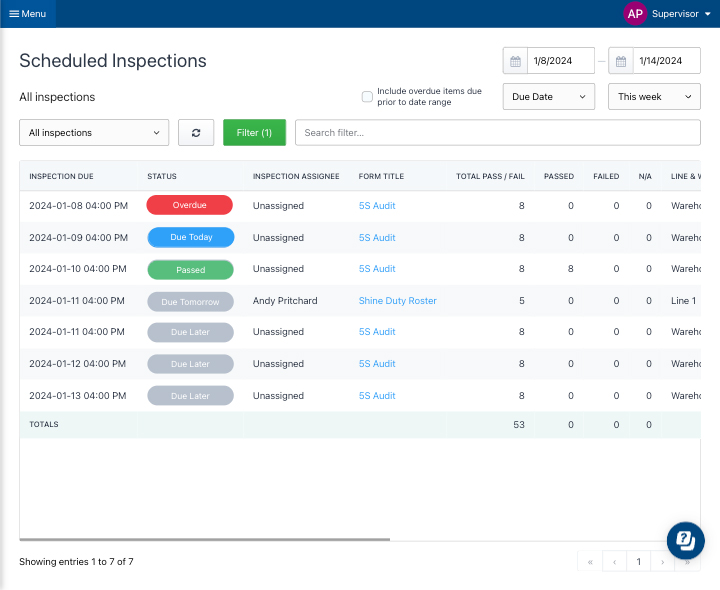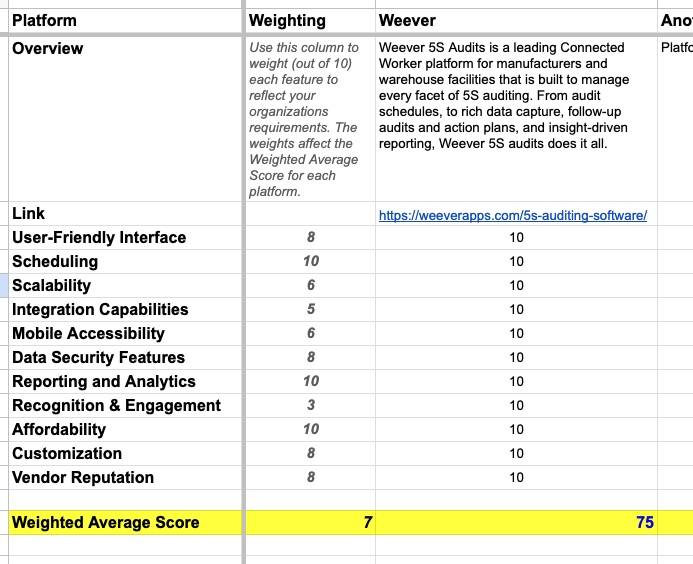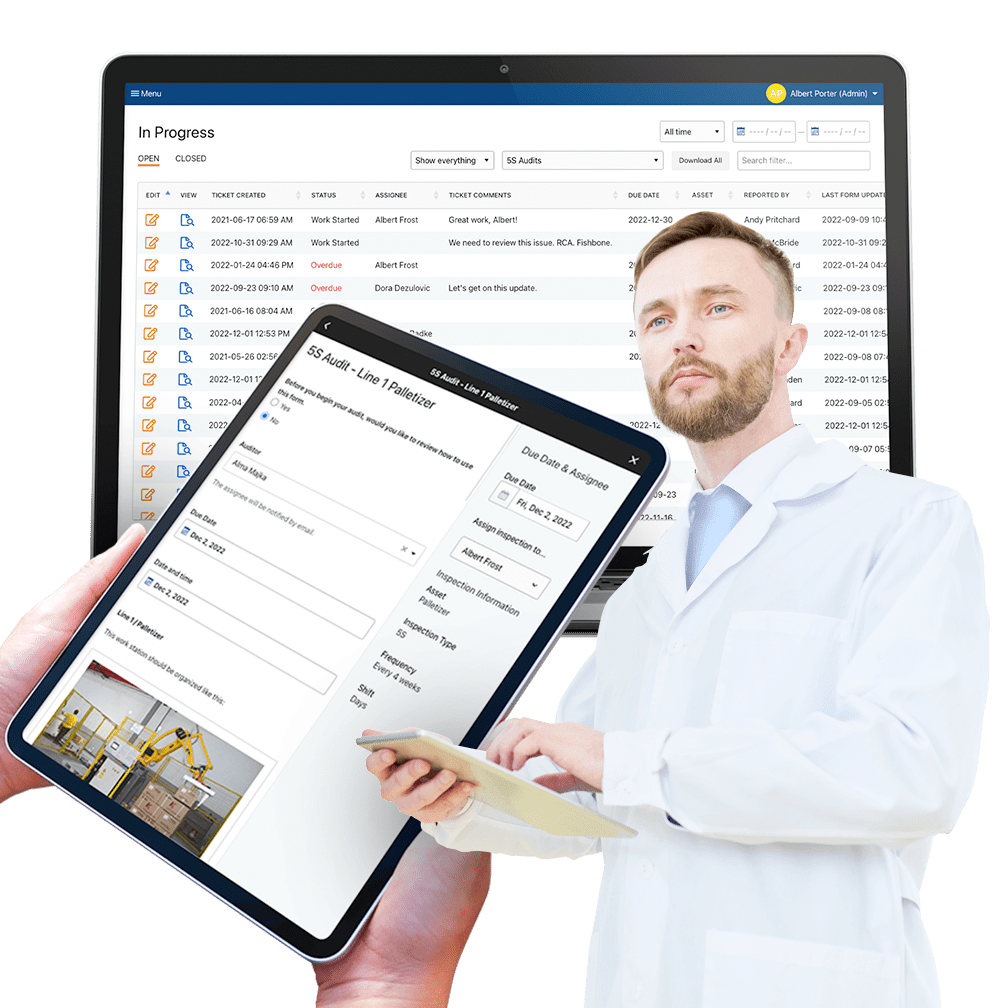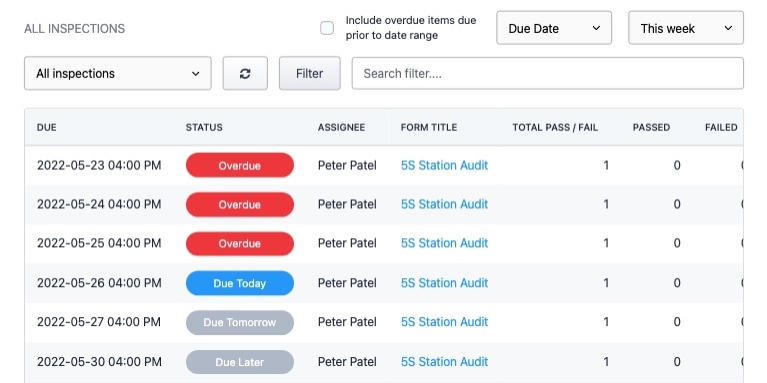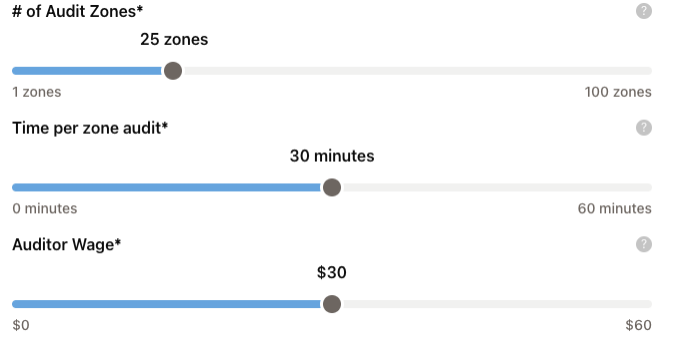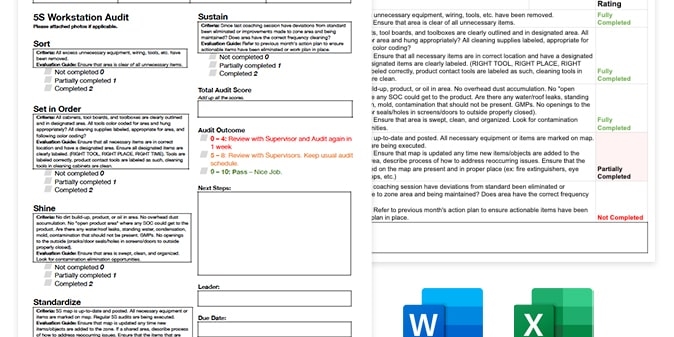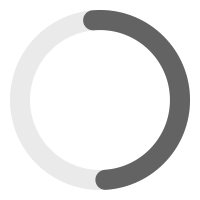How to Choose the Right Software for 5S Auditing
Features and other considerations to help you select the right 5S auditing software to align with your organization's objectives.
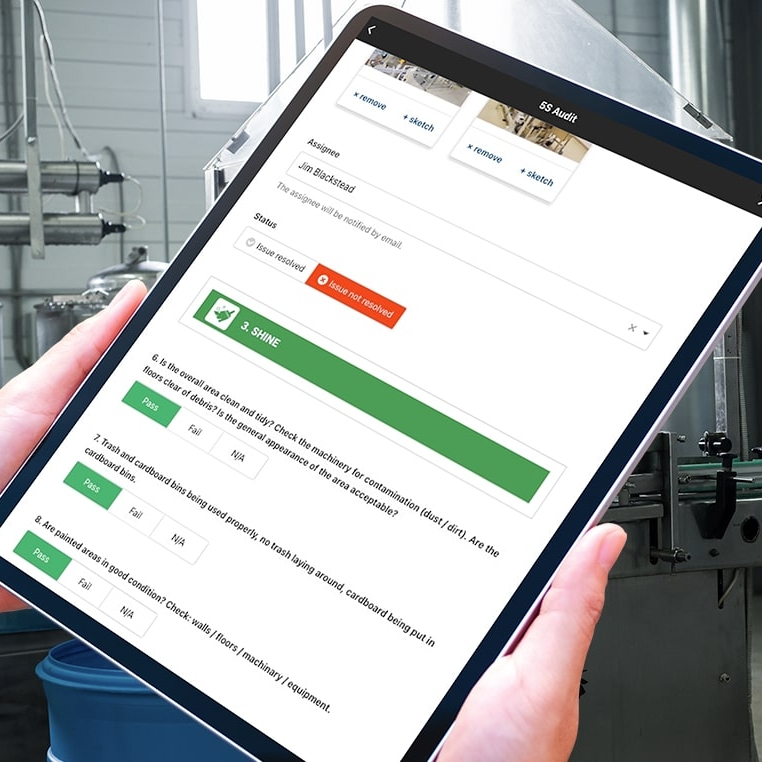
5S Overview
5S Planning
5S Implementation
5S Auditing
5S Audit Digitization
FREE RESOURCEs
Selecting the appropriate digital platform for 5S auditing is a critical decision that significantly influences the success of the digitization initiative. This section provides an overview to navigate through the process of choosing the right digital platform.
What is 5S Auditing?
5S auditing is a structured and systematic approach to workplace organization and cleanliness, designed to improve efficiency, safety, and overall productivity within a manufacturing or operational setting.
Standardize and sustain are the final two steps in the 5S methodology and play a pivotal role in ensuring the lasting success of the implemented changes. Part of what we refer to as the "Normalize" phase, Standardize and Sustain are implemented after the original "Optimization" phase to ensure 5S efficiency gains are not lost moving forward.
Standardization involves creating and adhering to a set of guidelines, checklists, and protocols that ensure consistency in the application of the first three S's across the entire organization. This step establishes a uniform approach to organization and cleanliness, reducing variability and promoting a standardized work environment.
Sustain is perhaps the most critical element, focusing on creating a culture of continuous improvement. It involves the ongoing commitment to maintaining the established standards and encouraging a proactive mindset among employees.
Sustainment ensures that the principles of 5S become ingrained in the organizational culture, transforming them from a one-time initiative into a sustainable and habitual way of working. Together, standardize and sustain form the foundation for a workplace that not only achieves 5S goals but sustains them for long-term operational excellence.
Interested in learning more about Weever?
How to choose the right 5S Auditing Software
For 5S Auditing software to provide value, it needs to provide a great user experience that makes it easy for users to engage. It also needs to automate time-consuming manual functions, thus saving time and money.
Finally, it needs to be scalable and ensure your data is secure. Here are more details about what you should consider when selecting software for 5S auditing.
1. Feature Comparison
Consider each platform based on the following criteria.
- Ease of Use: Emphasize selecting a platform with an intuitive interface that promotes ease of use, fostering acceptance and regular use among auditors and frontline workers. Ensure that conducting audits and submitting comprehensive data is a straightforward process. Incorporate QR code functionality to directly link staff to their schedules through visual prompts at each workstation.
- Audit Scheduling: Unscheduled audits tend to be overlooked. Opt for software with robust scheduling features to guarantee consistent audit performance.
- Scalability: Select a solution that grows with your organization. While in-house solutions may suffice initially, consider their long-term maintenance. Evaluate the software's ability to handle growing data volumes, more users, and evolving business requirements. Remember: Spreadsheets are not scalable databases and may become inefficient with extensive data.
- Integration Capabilities: Ensure the platform integrates smoothly with your current systems and software, promoting a unified digital ecosystem. Look for platforms supporting REST APIs, a standard for data exchange between business systems.
- Mobile Accessibility: Choose a solution that supports mobile access, allowing auditors to perform inspections on-site using smartphones or tablets, enhancing flexibility and productivity.
- Data Security: Prioritize a platform offering robust data protection, including strong encryption, secure access protocols, and adherence to industry-specific data security standards.
- Reporting and Analytics: Seek capabilities that facilitate comprehensive reporting and analytics, turning audit data into actionable insights for informed decision-making and continuous enhancement.
- Recognition & Engagement: Consider if it's relevant to acknowledge and incentivize positive contributions. Explore platforms that offer features to reward and engage your team.
2. Additional Considerations
By comparing features, you can evaluate which platform best aligns with your requirements. There are other considerations that you should take into account before making your decision.
- Cost Efficiency: Examine and compare the pricing models of various platforms.Factor in not just the initial setup costs but also ongoing fees, potential costs for customizations, and any additional expenses for support or updates.
- Customization Flexibility: Choose a platform that allows for customization, ensuring the digital tools are in sync with your industry's unique requirements and specific operational procedures.
- Vendor Credibility: Investigate and compare the credibility and reliability of various vendors. Utilize customer reviews, testimonials, and case studies to assess the satisfaction level of organizations that have previously implemented the software.
- Prioritization of Needs: While comparing software, consider assigning a "weight" to each feature and aspect based on its importance to your organization. For instance, if data security and reporting are crucial but cost is a lesser concern, weighting each criterion helps you better understand which platform aligns with your organizational needs.
If you would like some help, we have a spreadsheet template that you can use to evaluate and prioritize software platform features.
You can download it here:
Continue Learning about 5S

bandjlogo

Bell-logo-New

Canadian-Tire-Logo

Diageo-customer-logo

greyston-bakery-logo

hello-fresh-customer

marks-customer-logo
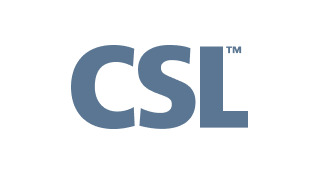
CSL_Limited_logo

monin-logo

Winland Food

Mars-logo-main

rise-baking-customer-logo

Rockwool-Customer-Logo-min

Sportcheck-customer-logo

unilever-customer-logo

walmart-logo-small

husqvarna-customer-logo

Ajinomoto_logo

Peet's_Coffee_logo

Royal-Canin-Logo