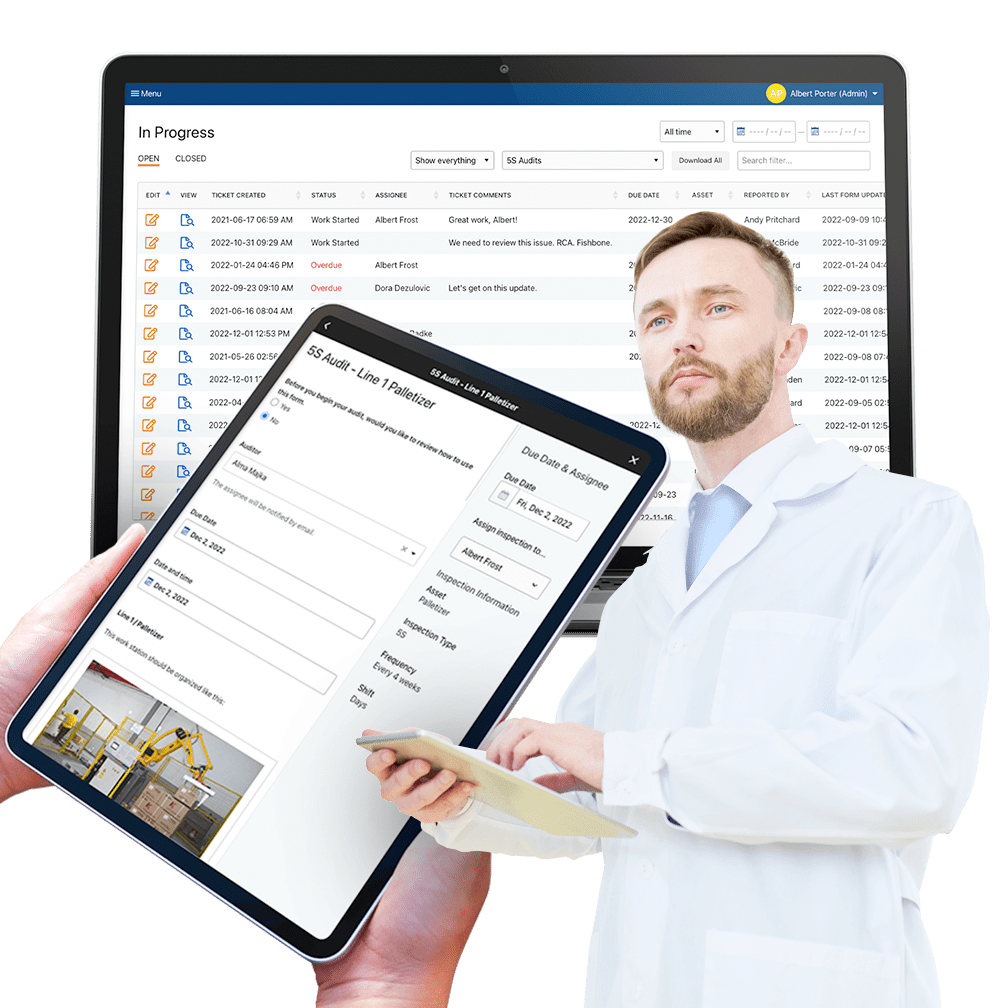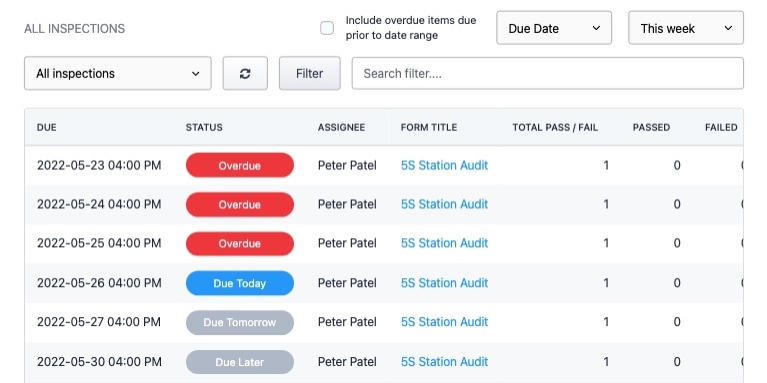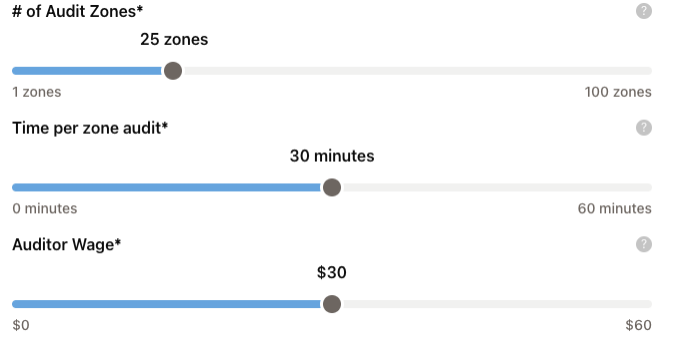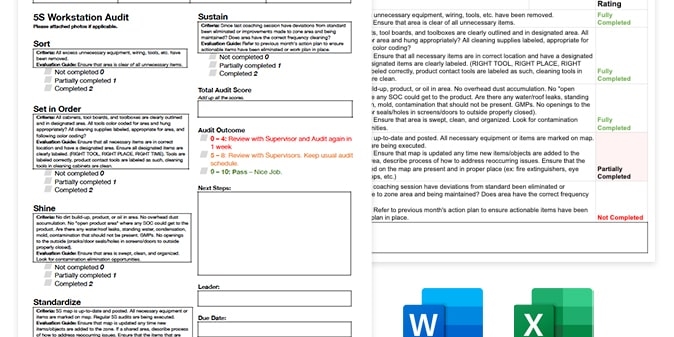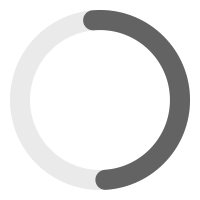Step-by-Step Facility-wide Implementation Roadmap
The phases of implementation including the objectives, step-by-step execution strategies, resource necessities, and timeline estimations for each phase.

5S Overview
5S Planning
5S Implementation
5S Auditing
5S Audit Digitization
FREE RESOURCEs
The successful implementation of 5S digitization in manufacturing and warehouses requires a thoughtful and strategic approach. This step-by-step guide outlines key considerations and actions to ensure a smooth transition to digital auditing processes.
We will outline the phases of implementation and rollout, detailing the objectives, step-by-step execution strategies, resource necessities, and timeline estimations for each phase.
What is the 5S Methodology?
The 5S methodology embodies a structured approach to workplace organization and efficiency. It entails the systematic arrangement, cleanliness, and standardization of workspaces to optimize productivity, safety, and quality.
Planning within the 5S context plays a pivotal role, setting the stage for successful implementation, adherence to principles, and continuous improvement.
Step-by-Step Facility-wide Implementation Roadmap
At this point in your journey, you should have a very good understanding of your digitization plan and the software you are going to use. Now it is time to dig into the exciting part: the implementation.
Step 1: Digitizing Forms and Schedules
Estimated Timeline: 1-2 months
Resource Requirements: Staff experienced in 5S auditing and adept at digital technologies for creating digital forms and schedules.
Overview: The goal of this phase is to transform your paper-based 5S auditing forms and schedules into digital formats. This phase involves the conversion of existing 5S documentation and schedules into digital formats compatible with the chosen software.
Steps:
- Collect Forms: Identify all existing 5S forms and schedules that need digitization.
- Make Updates: Discuss and make changes to the forms as you consider how they will be optimized to a digital platform. For example, you may not need to capture dates and times, because submissions may be date/time stamped. Perhaps the submitting user is automatically captured as well. You can consider using “conditional logic” to optimize the flow of the forms to increase efficiency and compliance.
- Assign Digitization Team: Assign internal or external resources to digitize the forms and schedules using the software you selected.
- Collaborate with Vendor: Work closely with the software provider to understand the best format and structure for digital forms.
- Comprehensive Testing: Test the digital forms for user-friendliness and comprehensiveness.
Best Practices for Digitization Step
- Standardize Before Digitization: Before digitizing, standardize the format and content of all 5S forms and schedules. This will ensure consistency across the digital platform and make it easier for users to transition to and navigate the new system.
- Involve End-Users in the Design Process: Include feedback from the actual users of the forms—such as auditors and frontline staff—in the design process. Their insights can lead to a more intuitive user interface and ensure that the digital forms meet practical, on-the-ground needs.
- Ensure Data Integrity and Security: As you digitize sensitive information, implement strict protocols to maintain data integrity and security. Consider role-based access controls to ensure that only authorized personnel can view or edit certain documents.
- Plan for Change Management: Prepare a change management strategy to help users adapt to the new digital forms. This should include clear communication, training, and support to address any resistance and ensure smooth adoption.
Step 2: Pilot Program
Estimated Timeline: 1-2 months
Resource Requirements: Training team for the pilot, frontline and auditing Staff to execute pilot, Staff to collect and process feedback.
Overview: In this phase of the project, you will optimize the digital solution in a controlled environment before a full-scale rollout. A pilot program helps in identifying potential challenges and gathering user feedback in a more manageable, controlled setting.
Steps:
- Identify Stakeholders: Identify key stakeholders and involve them early in the process. This includes representatives from different departments, IT professionals, and end-users. Collaborative decision-making ensures a more comprehensive and successful implementation.
- Select Appropriate WorkArea: Select a representative section of your organization to implement the pilot program.
- Articulate Goals: Before launch, articulate specific goals you aim to achieve. These might include assessing user adoption rates, testing system performance under real-world conditions, or identifying any training gaps.
- Pilot Training: Train the participants thoroughly on using the new digital system.
- Monitor: Actively monitor the pilot and be ready to provide support when needed. Quick responses to any issues will not only keep the pilot on track but also show participants that their input is valued.
- Capture Feedback: Collect feedback rigorously and make necessary adjustments to the system.
- Present Results: Review pilot outcomes with leaders to gather feedback and buy-in for facility-wide roll out.
Best Practices for Pilot Program
- Engage with IT Early: Involve your IT department from the outset. Their insights can help preempt technical issues and ensure the infrastructure is in place to support the new system.
- Identify your “Champion”: In larger organizations it can be beneficial to determine a frontline staff “champion” that can work directly with the team and capture feedback from other frontline staff.
- Reiterate your Success Metrics: Determine what success looks like for the pilot. Establish metrics that will help you measure the effectiveness of the system, such as the number of completed audits, time taken to complete an audit, or the number of issues reported.
- Create a Feedback Loop: Set up a structured process for gathering and reviewing feedback. This might involve regular meetings, surveys, or a dedicated channel for discussion. Ensure that feedback is not only collected but also acknowledged and acted upon.
- Document Everything: Keep detailed records of how the system is used and any feedback received. Documentation will be vital when analyzing the pilot's outcomes and planning the full rollout.
- Small-Scale Iterations: Be prepared to make small-scale changes during the pilot phase. Iterative improvements can help in refining the system before the full-scale implementation.
Step 3: Staff Training
Estimated Timeline: 1 month
Resource Requirements: Training personnel and environment
Overview: The goal of this phase is to ensure all stakeholders are proficient in using the digital platform. The Staff Training phase focuses on educating and training the entire staff to be comfortable and efficient in using the new digital system to execute 5S audits.
The scale of your staff training is relative to the amount of employees you are training, how much training you plan to provide and how complex the training content is. For example, if you are only training a few auditors on how to use a relatively simple platform, then the time and effort to train them will be less than if you are training dozens of auditors on a more complex system.
Operator training in most cases will only need to be an overview of the new auditing process and what to do when they are assigned an Action Item.
A comprehensive training plan is listed below. Feel free to pull out of this the steps you want to activate for your training program.
Steps:
- Assessment of Training Needs: Conduct a skills gap analysis to tailor the training program to the specific needs of different user groups within the organization.
- Segmented Training Approach: Group staff by their roles and the functionality they will use on the digital platform to provide more focused and relevant training.
- Interactive Training Methods: Utilize interactive methods such as hands-on sessions, simulations, and role-playing exercises that mimic actual 5S auditing scenarios.
- Training the Trainers: Identify and train internal 'super users' who can subsequently train other employees, ensuring a sustainable and scalable training model.
- Integration of Feedback: Regularly solicit feedback during training sessions to adjust the training approach and materials in real-time.
Best Practices for Staff Training
- Customized Learning Paths: Create customized learning paths for different departments or roles to ensure the training is relevant and effective for each group of users.
- Reinforcement Through Repetition: Repeat key concepts and tasks across multiple training sessions to reinforce learning and increase retention.
- Accessible Training Materials: Make training materials easily accessible for future reference, including quick-help guides for common tasks and troubleshooting tips.
- Post-Training Support: Establish a support system for post-training inquiries, which could include a helpdesk, dedicated email support, or a chat system.
- Monitor Training Effectiveness: Monitor and evaluate the effectiveness of the training program using surveys, quizzes, and practical tests.
Refresher Training: Schedule periodic refresher courses to maintain proficiency, especially when updates to the platform are released.
Step 4: Facility-wide Rollout
Estimated Timeline: 2-3 months
Resource Requirements: Implementation team for overseeing the rollout and support staff for ongoing user assistance.
Overview: The Facility-wide rollout phase, the fourth step in a 5-phase 5S digitization implementation project, marks a pivotal moment in the journey towards a more efficient and organized workplace. With an estimated timeline of 2-3 months, this phase involves the full-scale deployment of the digital solution across the entire organization. It is a critical stage where careful monitoring, clear communication, and post-rollout assessments play essential roles in ensuring the successful adoption of the new system. During this phase, it's vital to have a dedicated implementation team overseeing the rollout and support staff readily available to assist users as they transition to the digital platform.
Steps:
- Monitor: Monitor the rollout closely and be prepared to address any technical issues or user concerns immediately.
- Communicate: Communicate transparently with all stakeholders about progress and any upcoming changes.
- Post-Rollout Review: After the rollout, conduct a thorough review to assess what went well and what could be improved.
- Continuous Improvement: Use the rollout phase as an opportunity to identify areas for continuous improvement.
Best Practices for the Roll Out
- Go-Live Support: Have IT and support staff on standby during the go-live phase to address any technical issues promptly.
- Clear Communication: Use clear and consistent messaging to explain the reasons for the change, the benefits it brings, and how it will affect everyone's work.
- Celebrate Milestones: Acknowledge and celebrate the successful completion of each stage of the rollout.
- Accessible Documentation: Update all relevant documentation to reflect the new system and processes. Ensure that all users have easy access to updated manuals, FAQs, and training resources.
Step 5: Measuring Results
Estimated Timeline: 3 months & ongoing
Resource Requirements: Data analysts and staff familiar with 5S practices for in-depth analysis.
Overview: The goal of this step is to measure the impact of digitization on 5S practices and overall operational efficiency. The initial measuring results phase should be completed and reviewed with company leadership within 2-3 months of the rollout implementation. However, monitoring and evaluation of the digital 5S auditing system's performance is recommended.
Steps:
- Define the KPIs you want to measure: Define clear metrics and KPIs to measure the effectiveness of the digital 5S system.
- Collect Data: Regularly collect and analyze data to assess performance.
- Feedback Loop: Establish a feedback loop that involves auditors and employees. Encourage them to provide input on the digital system's usability, effectiveness, and any potential issues they encounter during audits.
- Data-Driven Insights: Use insights gained from the data to make informed decisions and continuous improvements.
Best Practices for Measurement
- Select Relevant Metrics: Choose specific and relevant metrics that directly relate to the impact of digitization on 5S practices and operational efficiency. Examples include time savings, audit completion rates, compliance rates, and employee engagement scores.
- Regular Data Collection and Analysis: Implement a systematic data collection process that captures relevant information on an ongoing basis. This may involve automated data capture through the digital audit system, ensuring that real-time data is readily available.
- Set Periodic Review Milestones: Establish regular review milestones, ideally every 2-3 months, to assess the initial impact of digitization. These reviews should be conducted in collaboration with company leadership to ensure alignment with organizational goals.
- Continuous Improvement Focus: Use the insights gained from data analysis to drive informed decision-making and continuous improvement efforts. Identify areas where the digital 5S system has made a positive impact and areas that require further attention or adjustment.
- Benchmarking and Comparisons: Compare current KPIs with baseline data and industry benchmarks, if available. Benchmarking can provide context for understanding the effectiveness of your digital 5S system compared to industry standards.
- Document Success Stories: Collect and document success stories and case studies that highlight how the digital 5S system has positively impacted specific aspects of your organization. These stories can be valuable for internal communication and motivation.
- Adjust and Iterate: Be prepared to adjust the digital 5S system and measurement approach based on the insights and feedback received. Continuous refinement is key to optimizing the system's impact over time.
Continue Learning about 5S

bandjlogo

Bell-logo-New

Canadian-Tire-Logo

Diageo-customer-logo

greyston-bakery-logo

hello-fresh-customer

marks-customer-logo
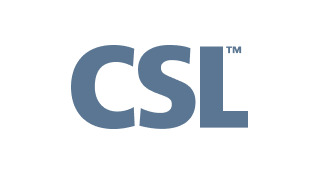
CSL_Limited_logo

monin-logo

Winland Food

Mars-logo-main

rise-baking-customer-logo

Rockwool-Customer-Logo-min

Sportcheck-customer-logo

unilever-customer-logo

walmart-logo-small

husqvarna-customer-logo

Ajinomoto_logo

Peet's_Coffee_logo

Royal-Canin-Logo