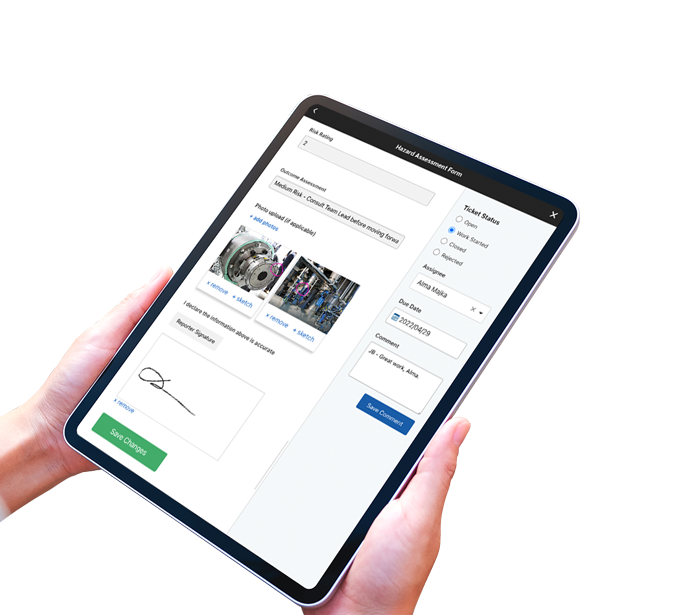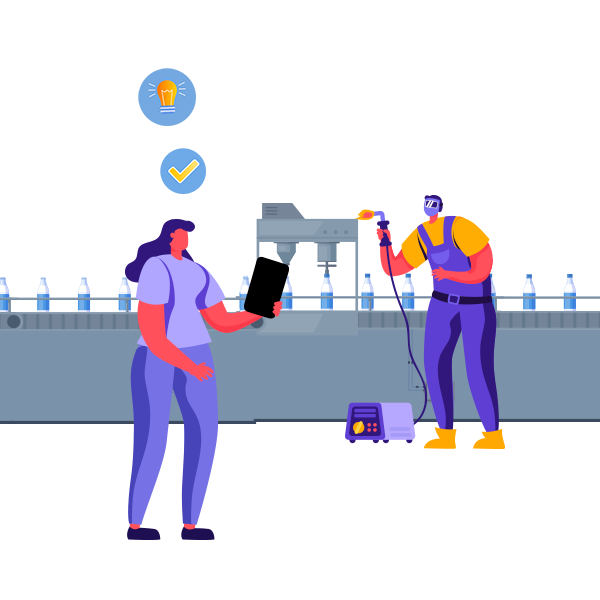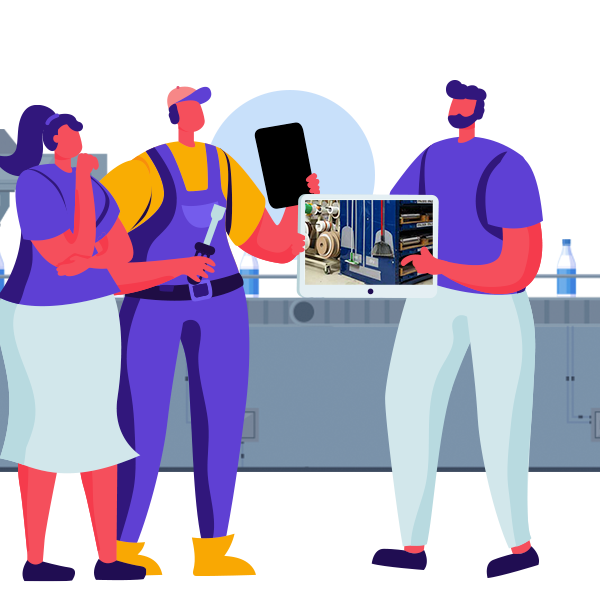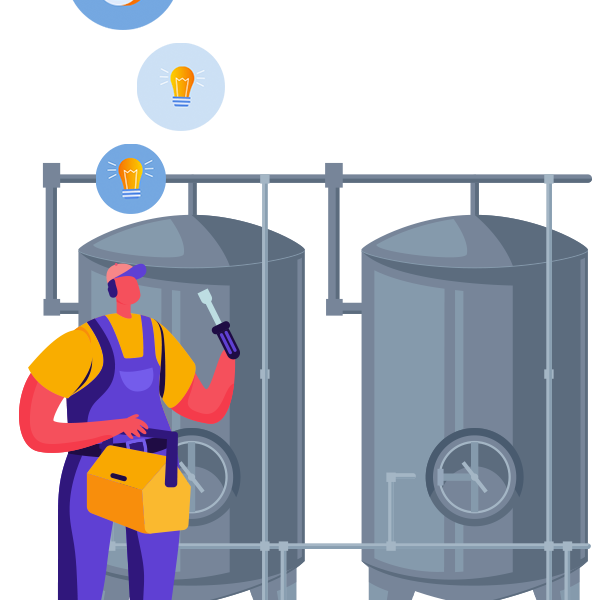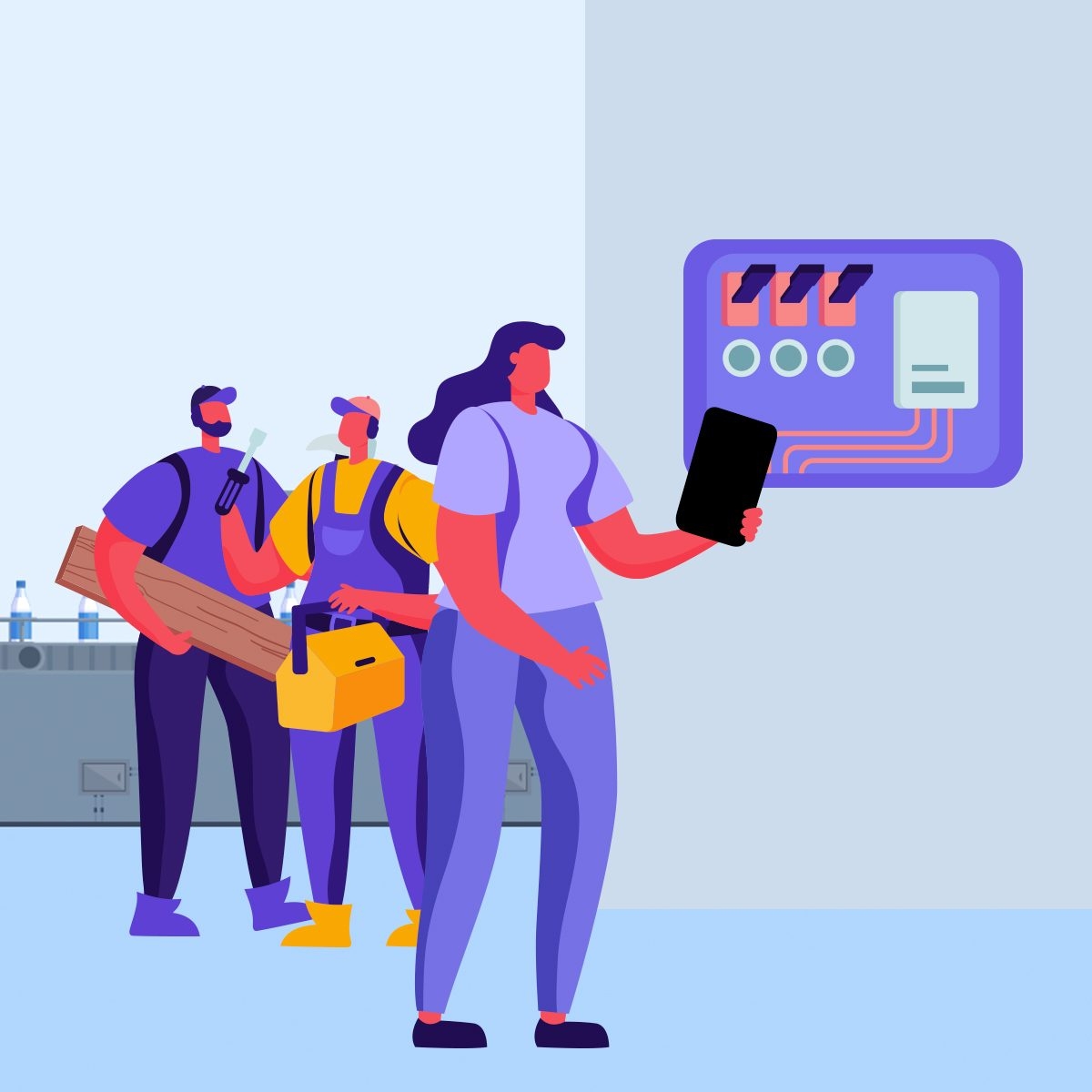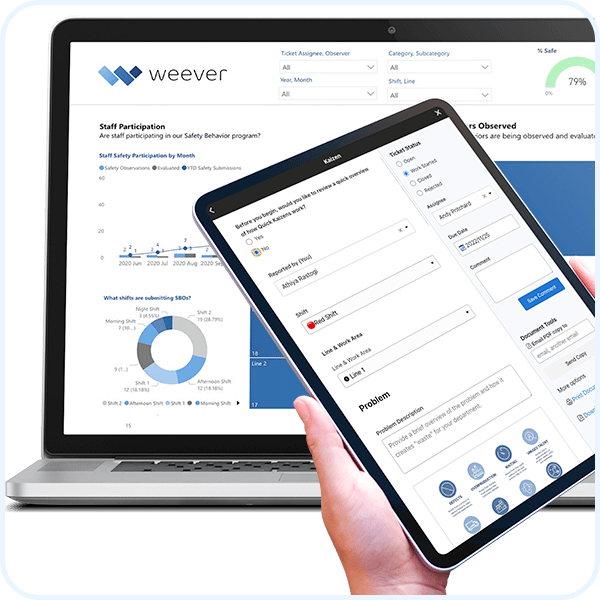Live Reporting Demo
Hazard Assessments
Microsoft Power BI Template
TABLE of contents
Do you have a question?
How do Hazard Assessments Work?
- Risk/Hazard Assessments are a standardized and simple way to ensure staff recognize potential risks and hazards and take appropriate actions.
- Staff answer questions that relate to “Likelihood” and “Impact”.
- Used to calculate a risk score and provide the next steps.
- Risk assessments can be stand-alone or part of a larger process, such as “Take 5 for safety”
Why are Hazard Assessments Important?
- Recognize and control hazards
- Build awareness
- Enhance training opportunities
- Reduce incidents (especially major)
- Identify opportunities for improvement
Why Digitize Hazard Assessments?
Digitizing Hazard Assessments offers many advantages including better, more accurate reporting and enhanced real-time visibility should issues arise.
- Increased Accessibility & Compliance - Digital forms are more accessible and can provide more suggestions empowered by richer data. Guide staff through the process to ensure they enter the correct information every time.
- Automate Administration - Spend less time with manual data entry, building reports and managing spreadsheets.
- Real-time Visibility - Understand real-time project status and program KPIs at a glance.
Do it all with Weever. View all solutions.

bandjlogo

Bell-logo-New

Canadian-Tire-Logo

Diageo-customer-logo

greyston-bakery-logo

hello-fresh-customer

marks-customer-logo
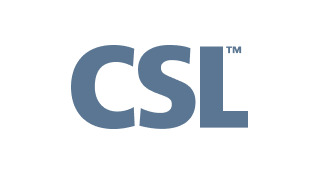
CSL_Limited_logo

monin-logo

Winland Food

Mars-logo-main

rise-baking-customer-logo

Rockwool-Customer-Logo-min

Sportcheck-customer-logo

unilever-customer-logo

walmart-logo-small

husqvarna-customer-logo

Ajinomoto_logo

Peet's_Coffee_logo

Royal-Canin-Logo
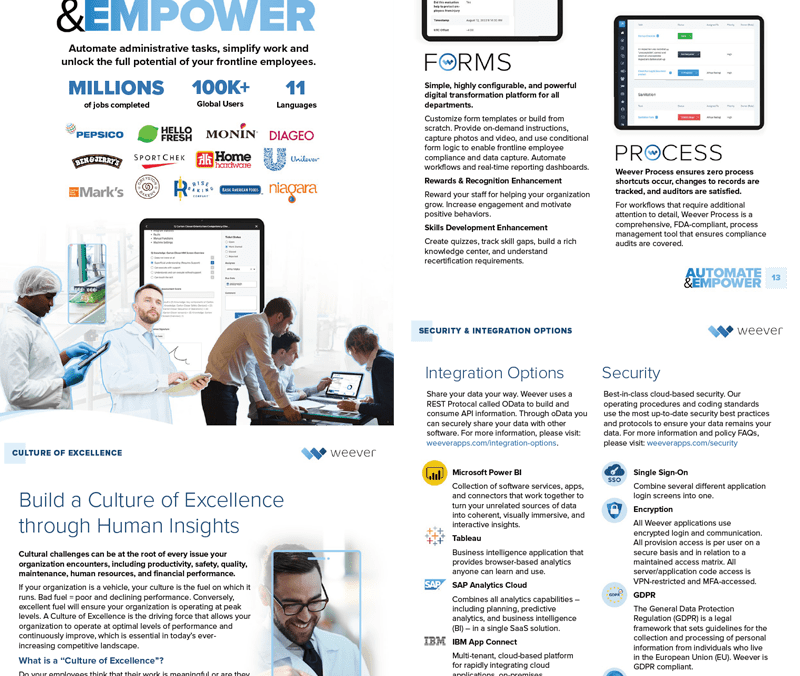
Learn about the Platform.
Download the brochure to get all the details about how Weever works.