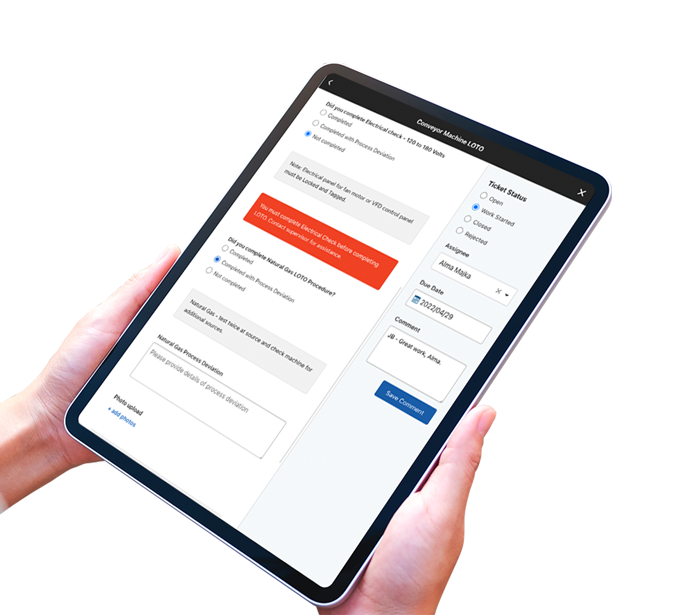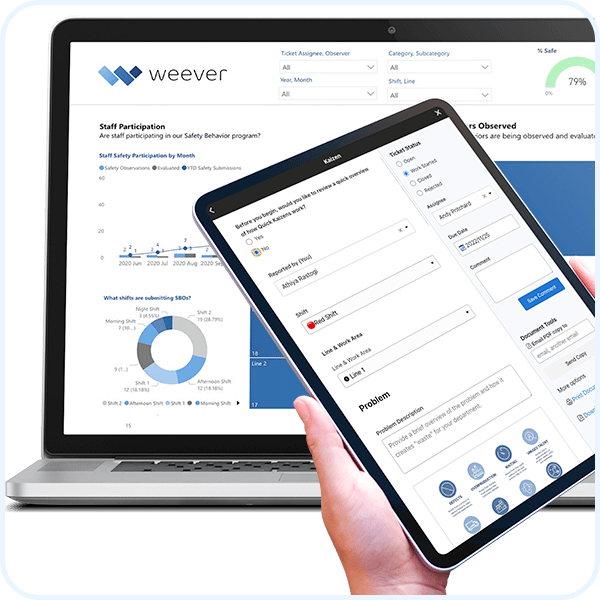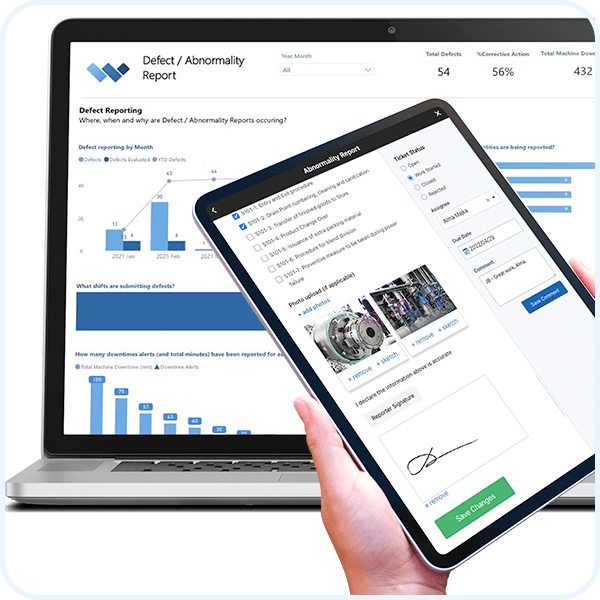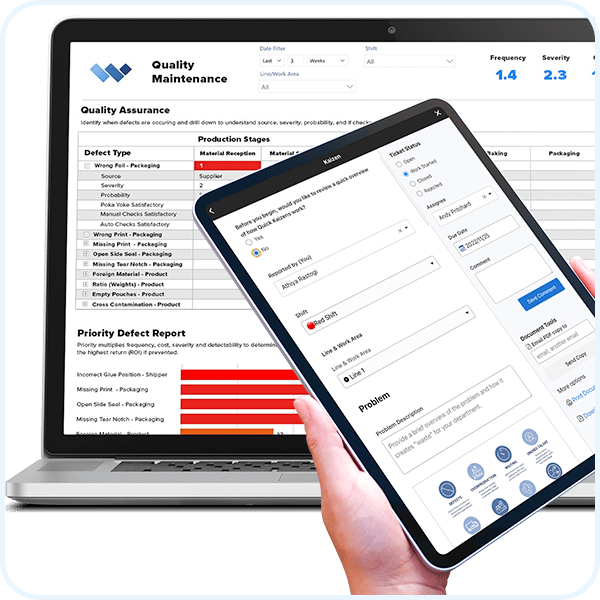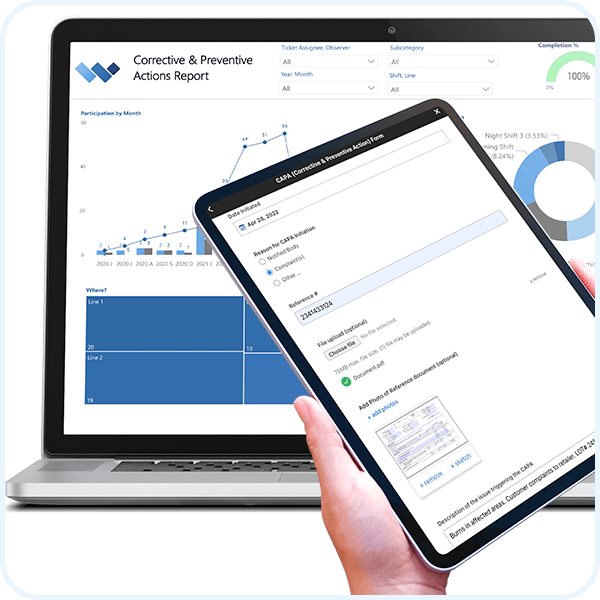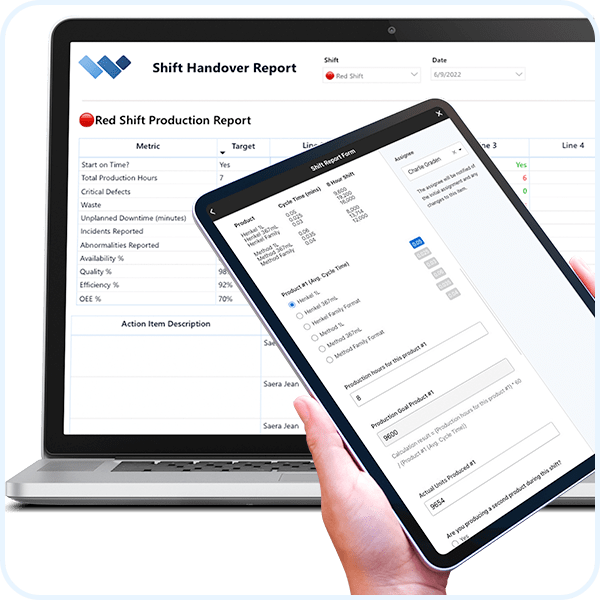Lockout Tagout (LOTO)
Microsoft Power BI Template
TABLE of contents
Customizable Reporting Dashboard
Do you have a question?
How do Lockout Tagouts (LOTO) Work?
- Lockout Tagout (LOTO) is the physical restraint of all hazardous energy sources that supply power to a piece of equipment, machinery or system.
- LOTO also includes applying a Warning Tag on the physical restraint device.
- LOTO is a safety procedure used in industry and research settings.
- LOTO ensure that dangerous machines are properly shut off and not able to be started up again prior to the completion of maintenance or repair work.
Why are Lockout Tagouts (LOTO) Important?
- Essential for safety of operators and maintenance staff
- Provide clear, repeatable instructions
- They are required by law, result in penalties
Why Digitize Lockout Tagouts (LOTO)?
Digitization of LOTO procedures increase accessibility and ease of use. Digital tools help staff get it done correctly and efficiently. You can ensure your staff are using the most up to date version of the SOP.
- More Accessible, Efficient, Simple Experience - Digital forms are more accessible and can provide more suggestions empowered by richer data.
- Capture clear and concise information. - Ensure the process is followed correctly every time.
- Automate Administration - Spend less time with manual data entry, building reports and managing spreadsheets.
- Real-time Visibility - Understand real-time project status and program KPIs at a glance.

Church and Dwight

CES Power

Zumbiel Packaging

bandjlogo

Bell

Canadian-Tire-Logo

Diageo-customer-logo-min

greyston-bakery-logo

hello-fresh-customer-logo

marks-customer-logo
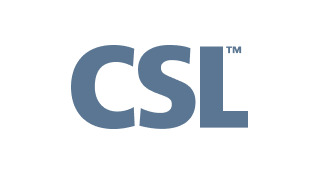
CSL_Limited_logo

monin-logo

Winland Food

rise-baking-customer-logo

Rockwool-Customer-Logo-min

Sportcheck-customer-logo

unilever-customer-logo

walmart-logo-small

husqvarna-customer-logo

Ajinomoto_logo

Peet's_Coffee_logo
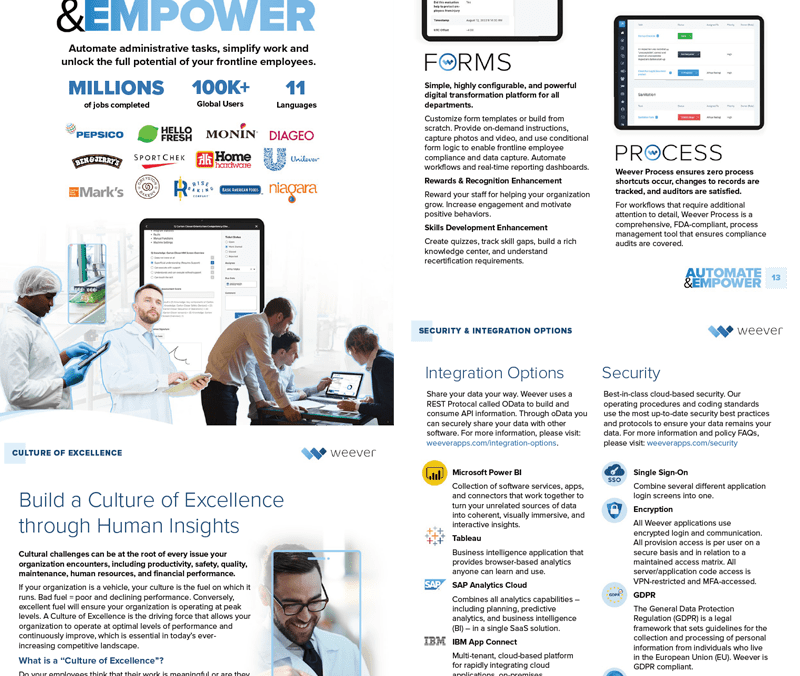
Learn about the Platform.
Download the brochure to get all the details about how Weever works.