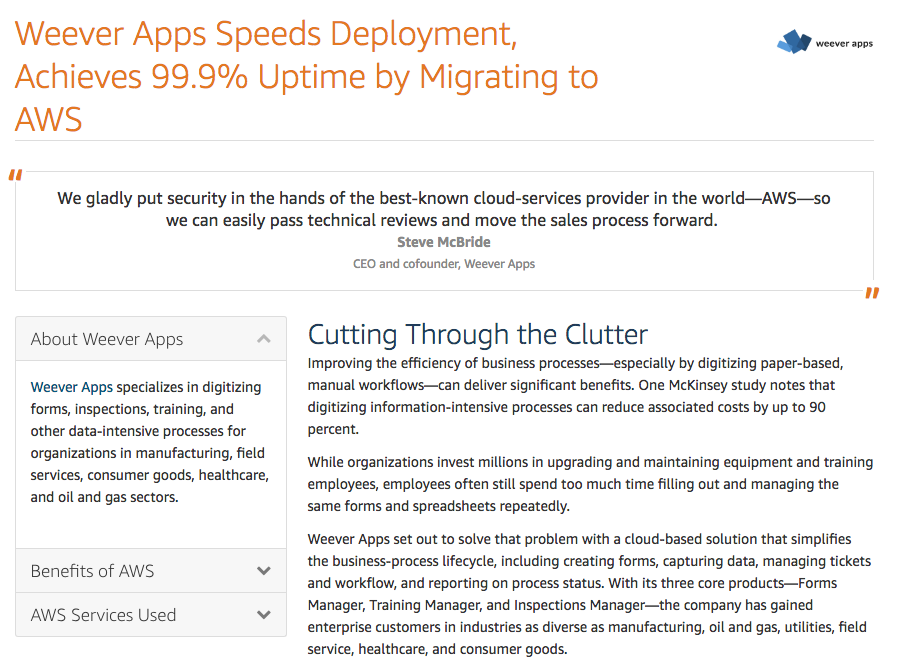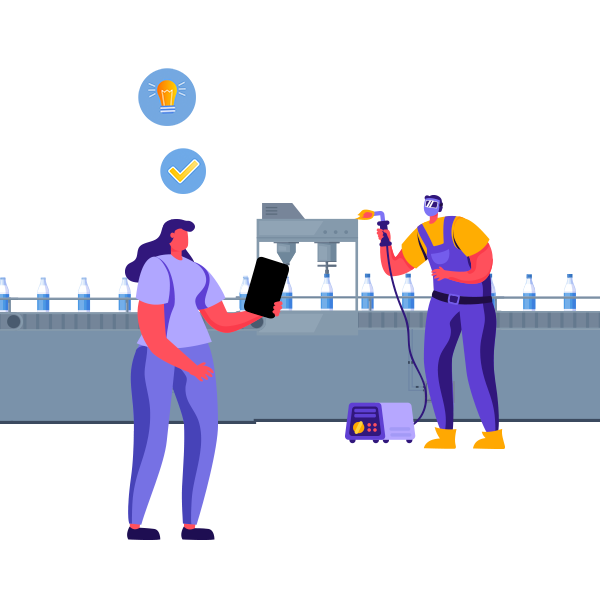Factory Wi-Fi Setup
REMOTE FACTORY MANAGEMENT
The recent global Covid-19 pandemic has awoken the world to the need for social distancing to combat its spread and “flatten the curve”. Manufacturing is an essential service and must continue during the outbreak of COVID-19. However, that does not necessarily mean that staff cannot socially distance within the factory walls. In order for factory digitization to work the first step is setting up a reliable internet connection.
Here are a few tips for setting up a solid wi-fi connection at your facility.

How to set up factory wi-fi
The recent global Covid-19 pandemic has awoken the world to the need for social distancing to combat its spread and “flatten the curve”. Manufacturing is an essential service and must continue during the outbreak of COVID-19. However, that does not necessarily mean that staff cannot socially distance within the factory walls. In order for factory digitization to work the first step is setting up a reliable internet connection.
Here are a few tips for setting up a solid wi-fi connection at your facility.
Make a plan
Start by assessing your requirements and budget. You can roughly estimate your costs for wi-fi routers by dividing your total area by 300ft, which is the average service area.
Add additional routers for areas you think might experience signal disturbance. Add some additional costs for ethernet cables to service the wifi routers. Wi-fi routers are pretty cheap nowadays. You can get a good one for about $40.
You can alway return the additional routers you purchase and do not use.
For devices, most of our customers use tablets that are available on each line and connected to the internet via wifi. Our software is “device agnostic”, so you can also use computers that are hardwired to the internet using ethernet cables.
Set up an Access Control List (ACL)
If you are worried about your staff using the wifi for other distracting means, you can keep the password private and/or restrict the website URLs that can be accessed from the network.
This is done by adding an Access Control List (ACL) or “whitelist” to your router.
Any IT person can do this easily, or you can watch this quick tutorial and do it yourself Most routers have ACL, including Linksys and TP-Link.
Install your Routers
Set up your wi-fi routers around your facility.
You can run into issues with signal strength if you have machines and breakers that emit a lot of electrostatic discharge. This may require placing routers close to these machines and expecting a shorter signal diameter.
Before completing the final installation, walk around your facility with a laptop to test the signal strength. You can then use this information to optimize the connection coverage.
Related blog posts by Weever
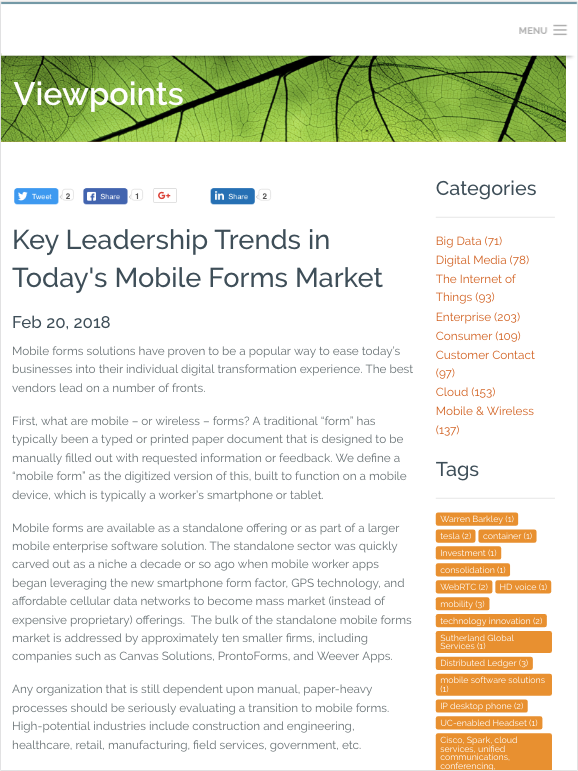
Key Leadership Trends in Today’s Mobile Forms Market

What the Internet Of Things Will Bring to the Workplace
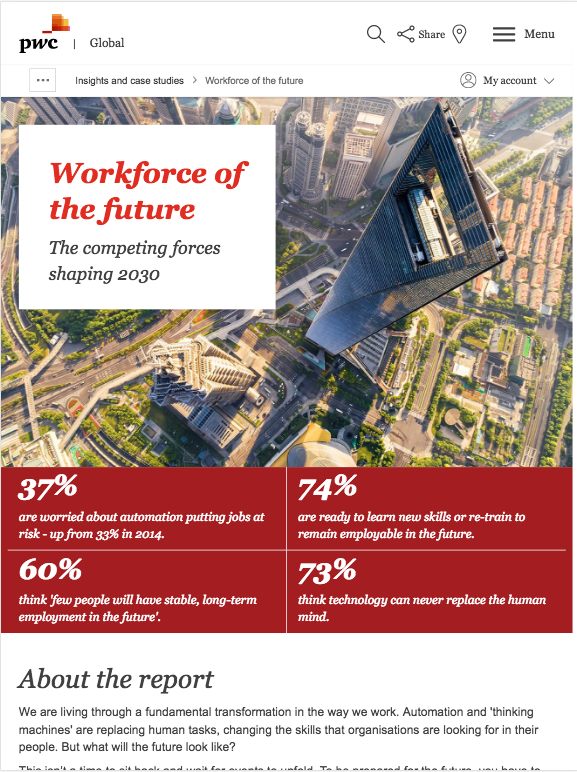
Workforce of the future

27 Stats about Digital Workplace Transformation

How Executives Around The World View Industry 4.0