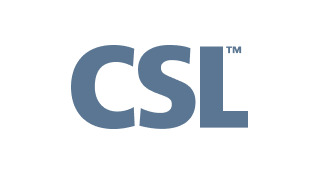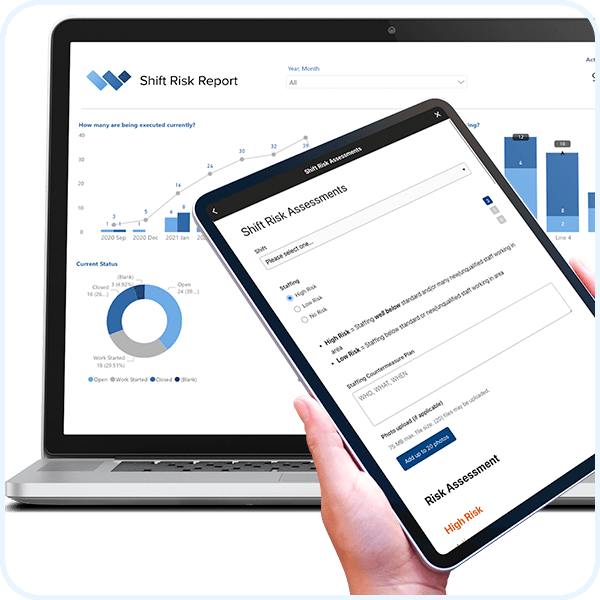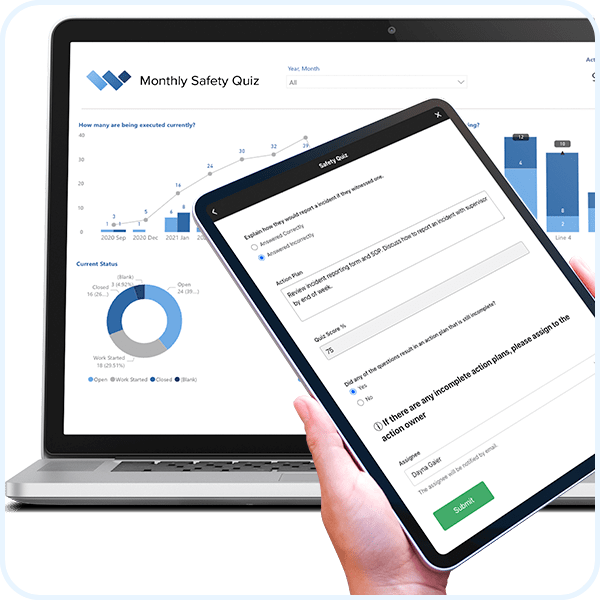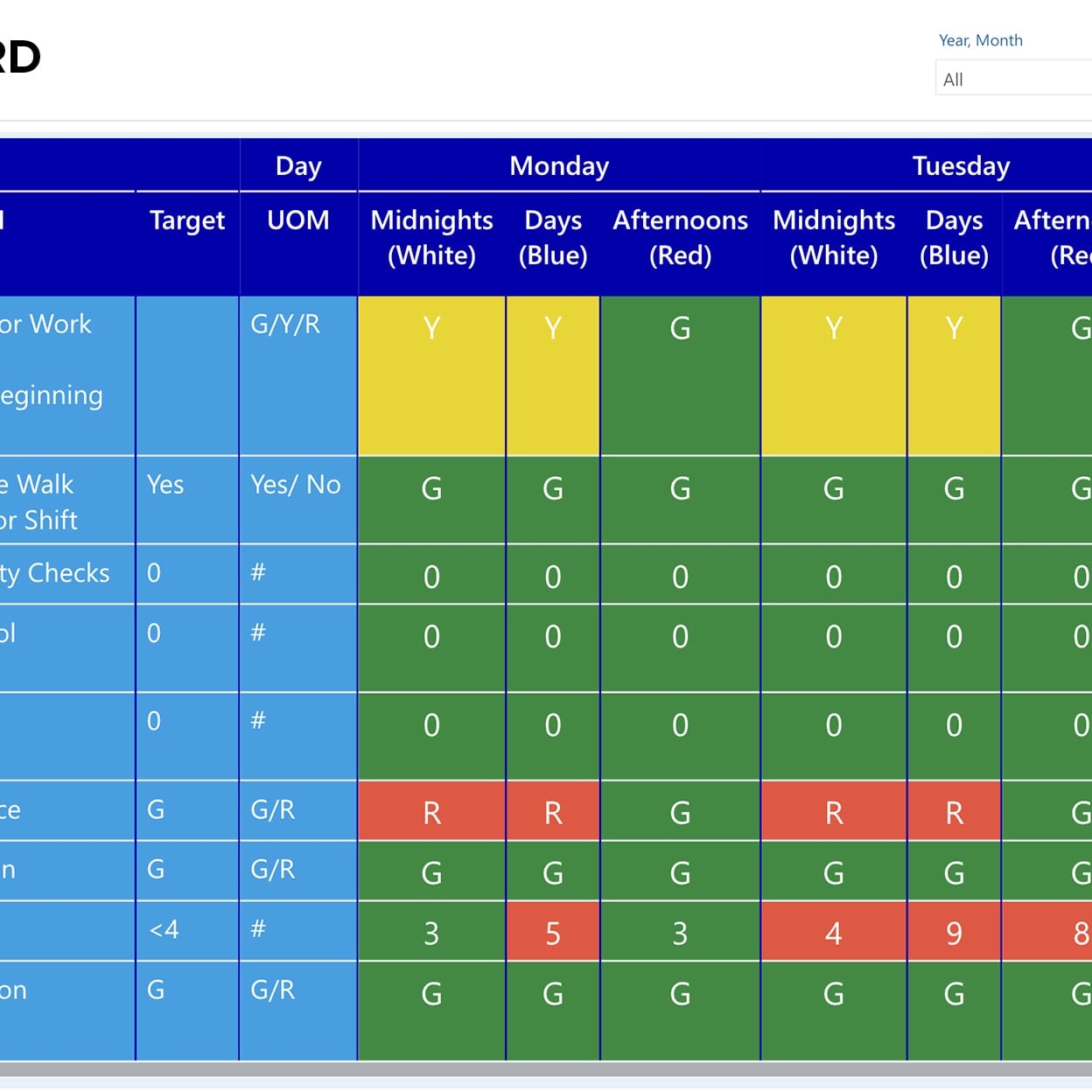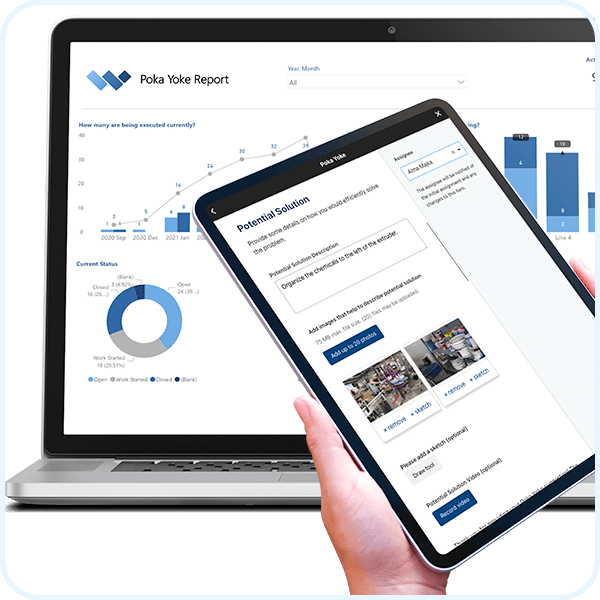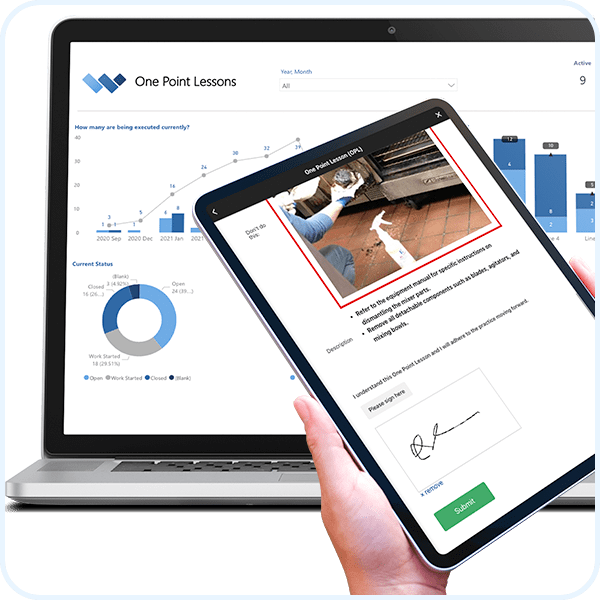Once completed, the PTW application is passed on first to the issuing authority for approval and then to the permit approver. The issuing authority is usually a subject matter expert and provides feedback on the specifics of the work permit. For example, if the PWT was “electrical”, the issuing authority would be certified and competent in electrical regulations and have the ability to provide additional information to the applicant, or simply approve the PWT.
The Permit Issuing Authority is responsible for:
- Confirmation that hazards have been identified and assessed with agreed to precautions
- Ensure supporting PTW, certificates, checklists, JSAs, drawings, etc are attached to the PTW application
- Confirm there are not conflicting issues and the job site is safe to proceed
- Authorizes the PTW
Once the PTW has been authorized, it still requires approval when the project is set to commence by the Permit Approver. This is usually a site or shift manager who can provide information relating to the current situation.
The Permit Approver is responsible for:
- Reviewing the PTW and understanding the work to be completed
- Confirming potential hazards have been addressed
- Verify the job area is safe to commence
- Approves the PTW at the time of execution
Common Challenges
Paper PTW forms are physical things that can only be in one place at one time. There can be situations where changes are made after an approver has already reviewed or work commences during a time which increases risks. Paper forms need to be transported to stakeholders for approval, which can take unnecessary time, especially for organizations operating in the field, where control centers are hours away from where the work is being executed. This process can cause unnecessary delays and increase project costs substantially.
Also, manual data inputting is time consuming and usually requires administrative time to digitize the data into a spreadsheet or other programs for reporting purposes.