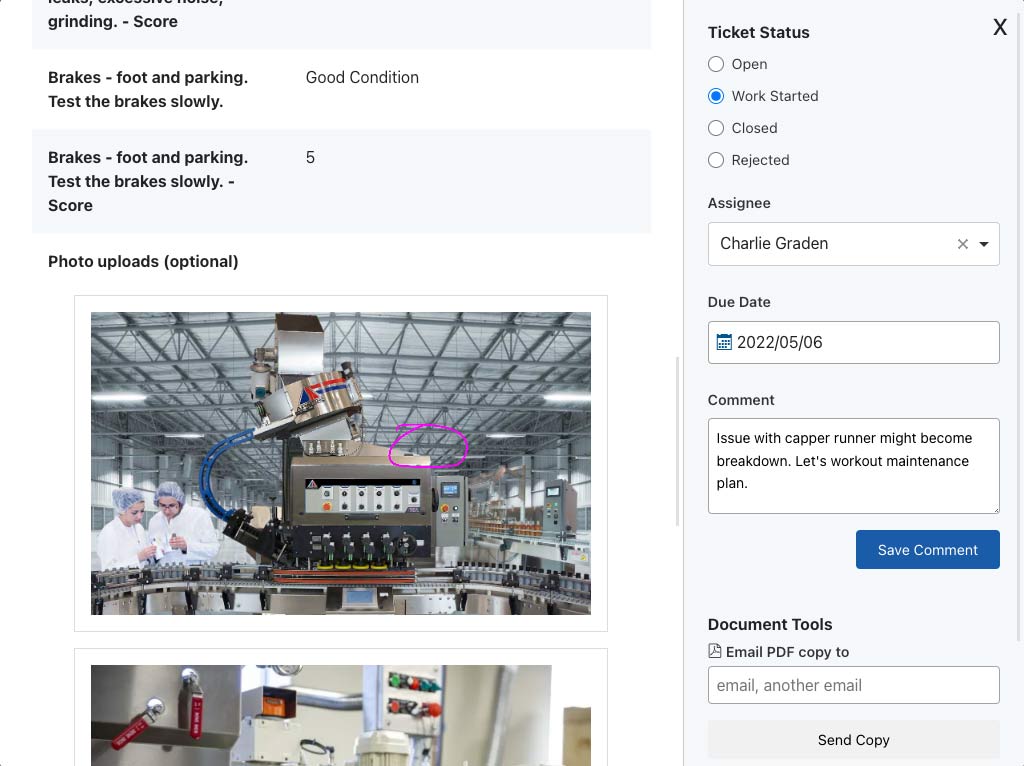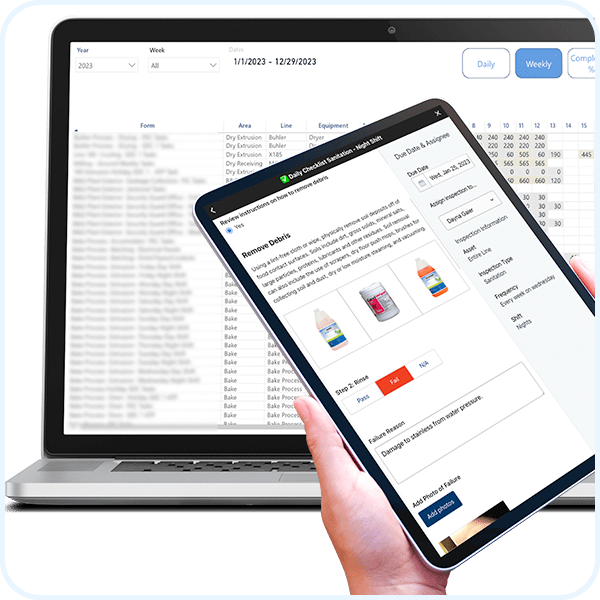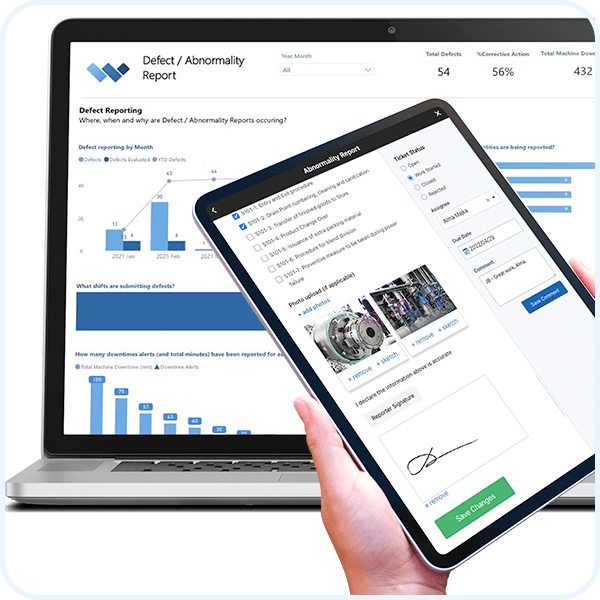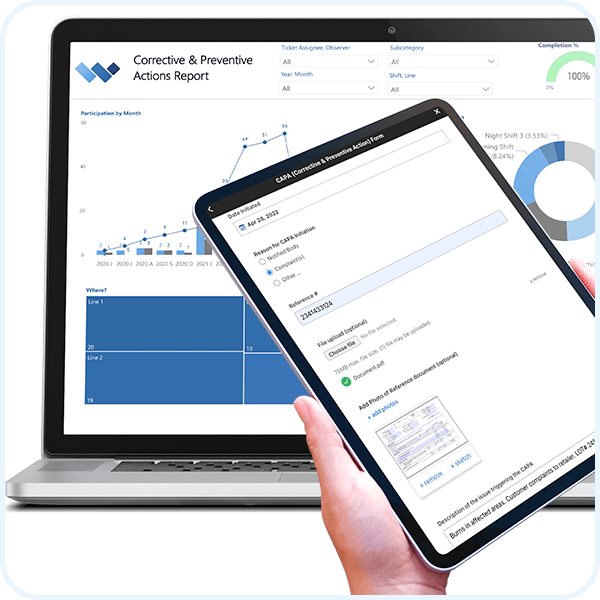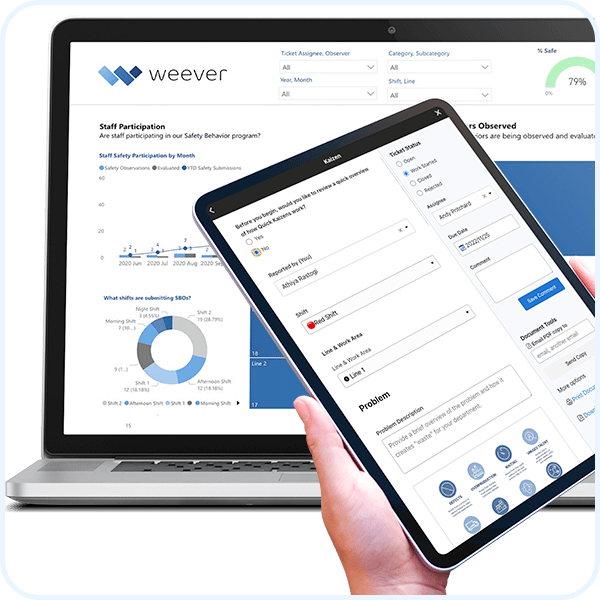Machine Pre-Start Inspections & Safety Checks
TABLE of contents
Customizable Reporting Dashboard
Do you have a question?
How do Machine Pre-Start Inspections Work?
- Pre-operation safety checks or inspections are required by both OSHA (USA) and OHSA (Canada).
- Operators usually follow a set up inspections that are categorized as:
- Pre Startup - before starting the machine
- Operational Checks - when the machine is started before work commences.
- Each machine can have its own inspection or organizations will use a generic inspection with “N/A” as an option.
Why are Machine Pre-Start Inspections Important?
- Capture maintenance issues earlier so you can prevent unplanned breakdowns and machine downtime.
- Reduce safety incidents by ensuring machines are in good working order before operated.
- Reduce liability by following legal compliance requirements.
Why Digitize Machine Pre-Start Inspections?
Pre-operation safety checks are required by law but in many cases they are not taken seriously by operators. Paper forms are easily dismissed. Digital solutions can be monitored in real-time to ensure inspections are completed correctly and on-time, every time.
- Increase Accountability - Features like schedules, real-time activity, rewards and notifications ensure inspections are completed correctly.
- Ensure Compliance - Ensure the process is followed correctly. Captured data is clearer and easy to understand for reporting.
- Enhance Efficiency and Productivity - More accessible and simplified allowing staff to get it done and start work quickly. Automated reporting reduces manual data inputting requirements.
- Real-time Visibility - Know about issues and missed inspections instantly.

bandjlogo

Bell-logo-New

Canadian-Tire-Logo

Diageo-customer-logo

greyston-bakery-logo

hello-fresh-customer

marks-customer-logo
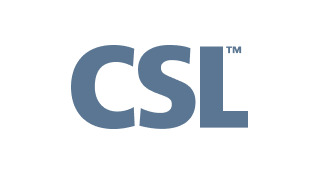
CSL_Limited_logo

monin-logo

Winland Food

Mars-logo-main

rise-baking-customer-logo

Rockwool-Customer-Logo-min

Sportcheck-customer-logo

unilever-customer-logo

walmart-logo-small

husqvarna-customer-logo

Ajinomoto_logo

Peet's_Coffee_logo

Royal-Canin-Logo
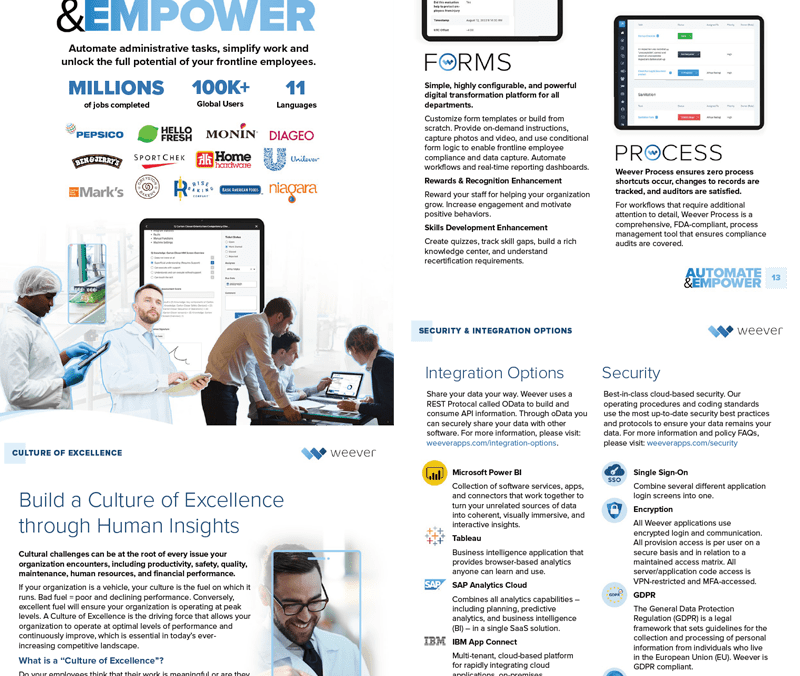
Learn about the Platform.
Download the brochure to get all the details about how Weever works.