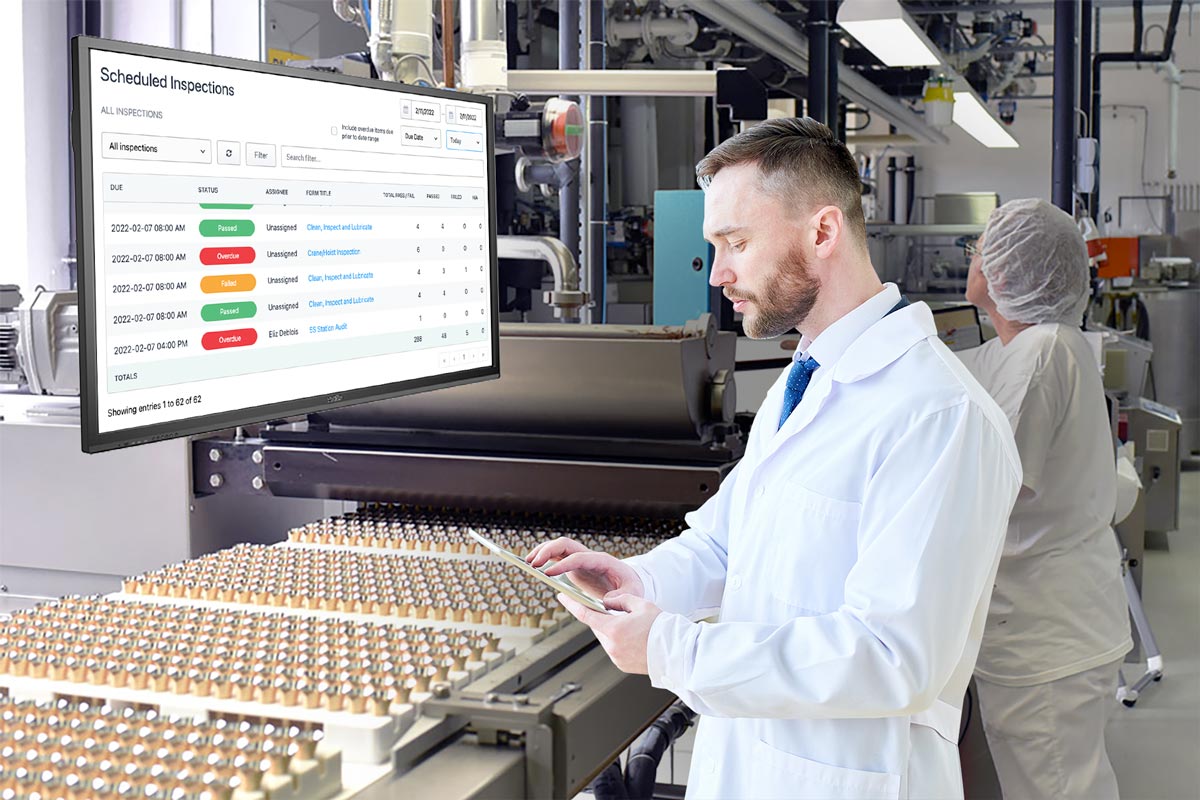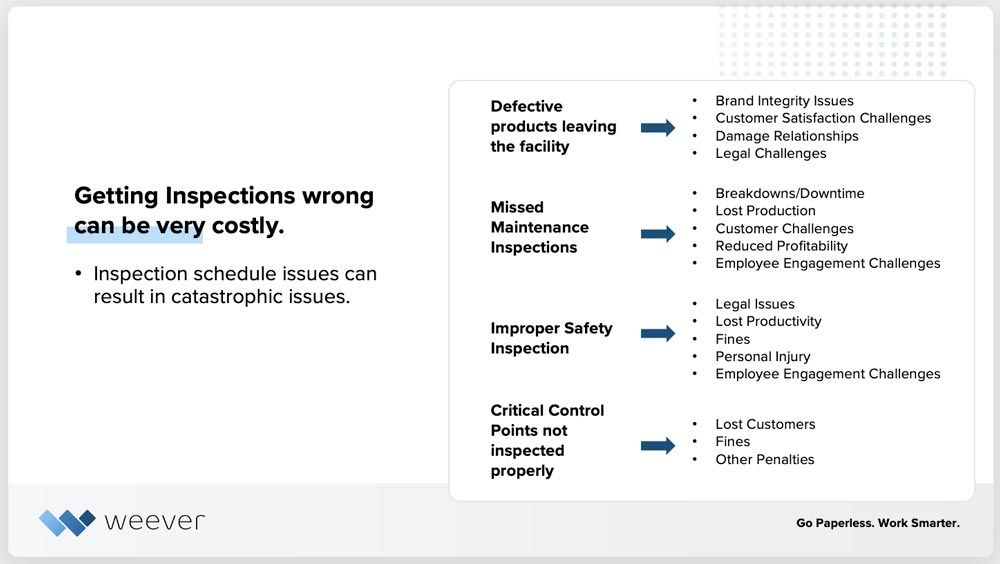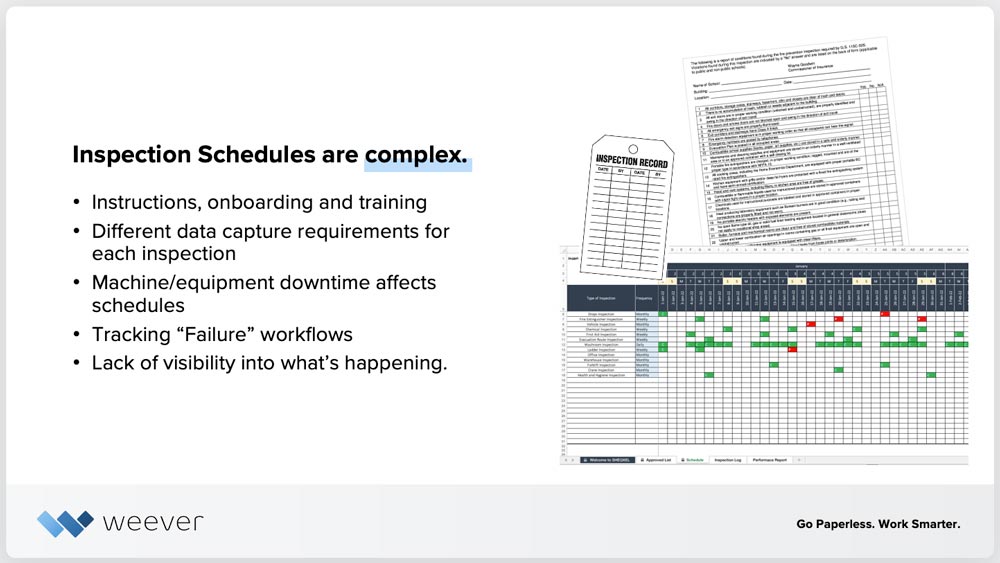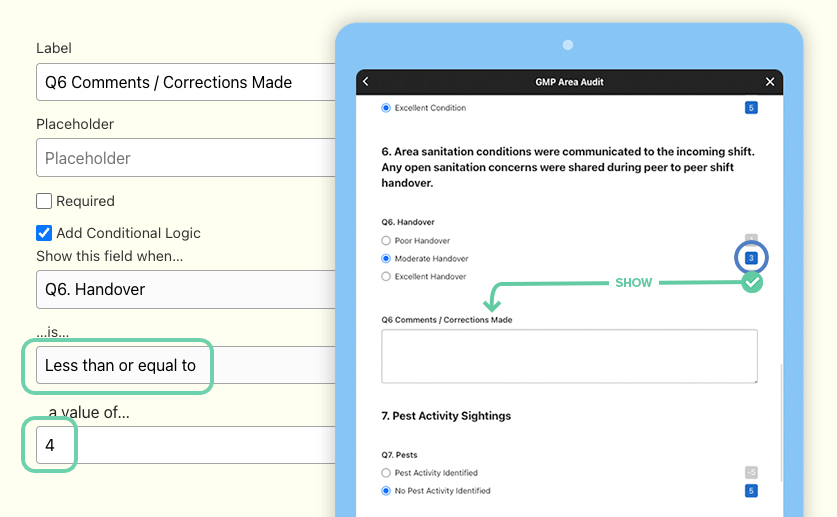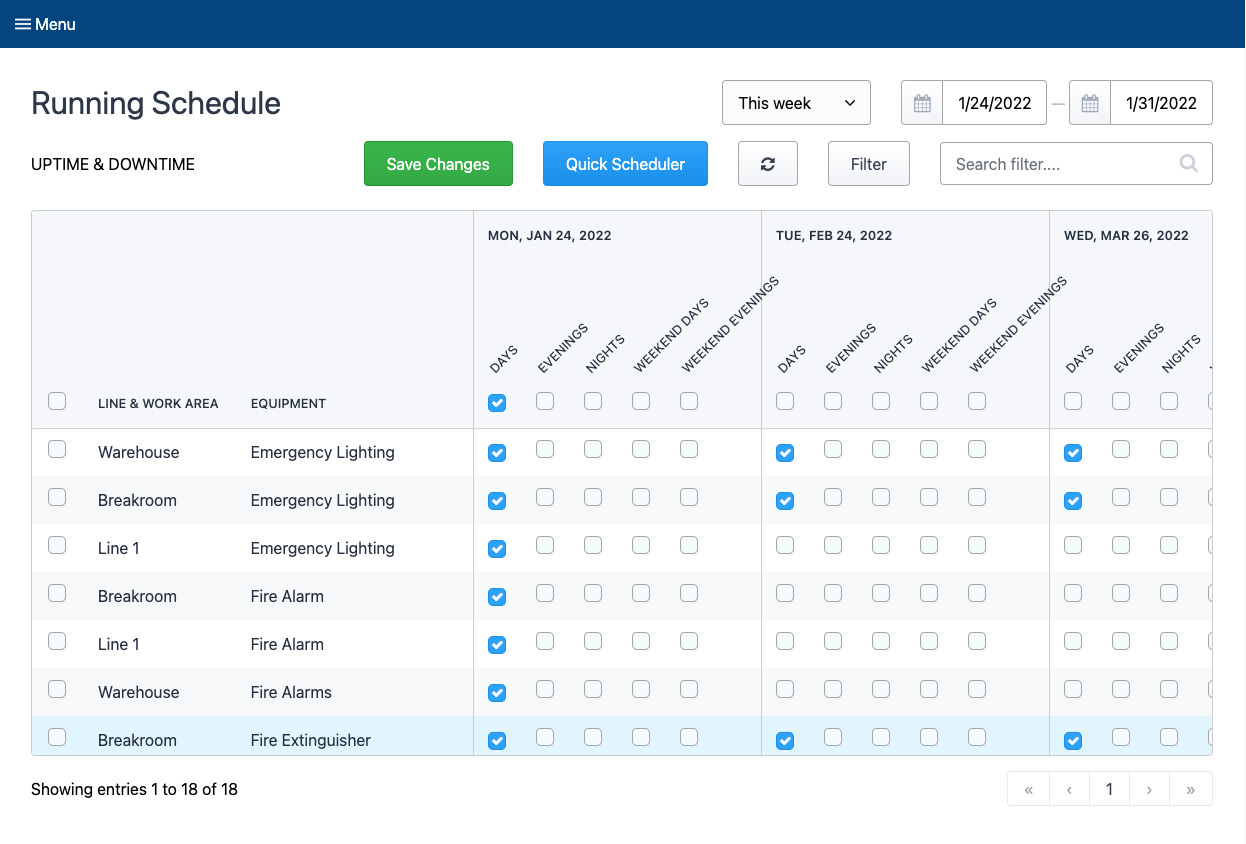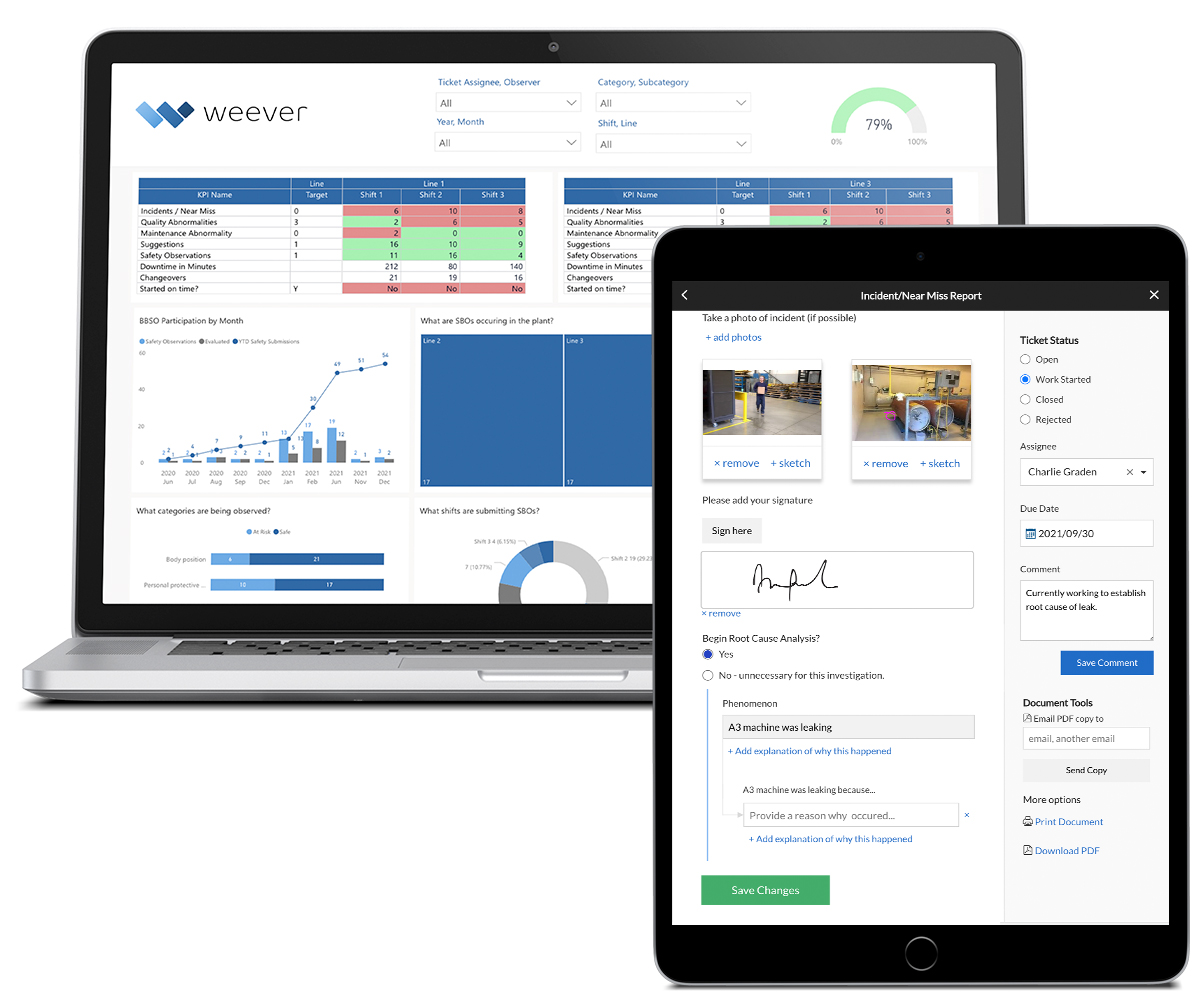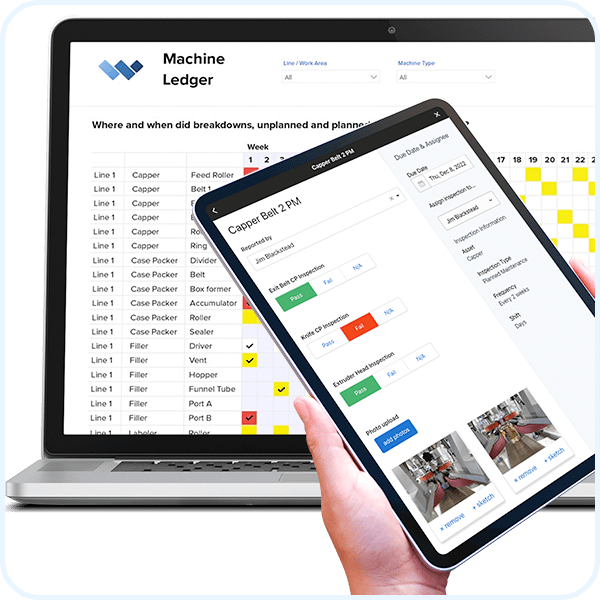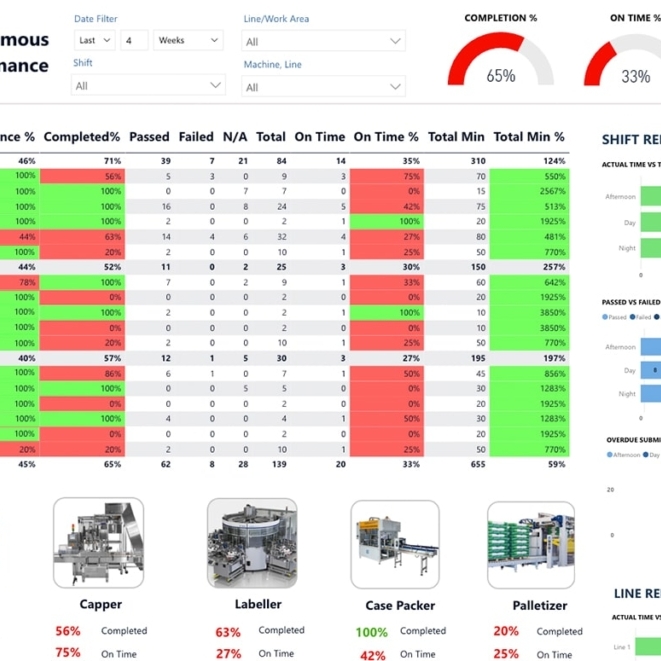If you’re a veteran in managing inspection schedules, you probably know that there are a lot of nuances that can add complexity to the process.
If the software you “hire” to administer your schedule does not work for the following, you might find yourself spending more time than you bargained for making changes and dealing with issues.
Effective schedule management software should help you efficiently manage assets, downtime and shifts.
Manage Assets
What we usually mean when we are talking about managing assets is create a digital twin of your facility. Creating a “digital twin” is when you build an infrastructure through software that mirrors your facility’s environment. So you basically add all of your facility’s departments, work areas, lines, machines & equipment as what we call “Asset Management”.
Once this is complete, you can create KPIs that you want to monitor for each elements within your facility. This intel is super valuable in managing preventive and predictive maintenance, safety programs, compliance and continuous improvement processes.
Manage Shifts
Ensure you can create shifts that span over to the next day - not a lot of scheduling software can do this.
Manage Uptime/Downtime
Ensure your software can efficiently handle downtime. Creating an inspection schedule is something that a lot of software can do, but not many are great at handling on-off schedule changes that happen all the time.
You will find that you need to pause a schedule for many reasons including breakdowns, holidays, routine planned maintenance, etc. If the software does not provide this functionality, it becomes a mess to manage.
Weever’s platform makes it easy to pause specific inspections or entire lines for a certain date range.