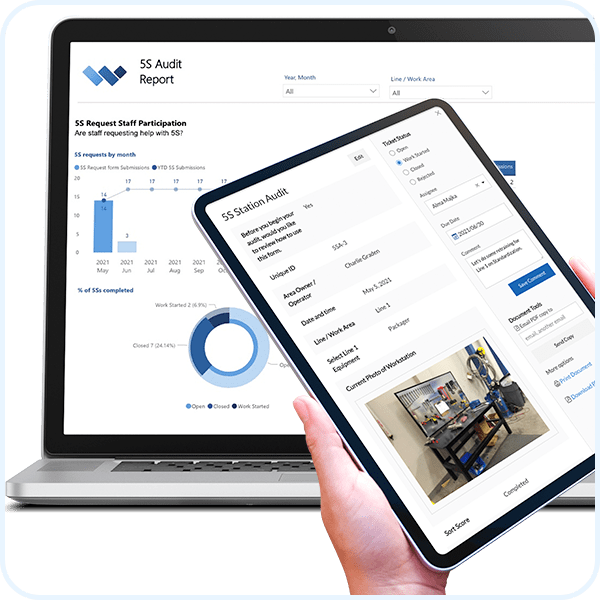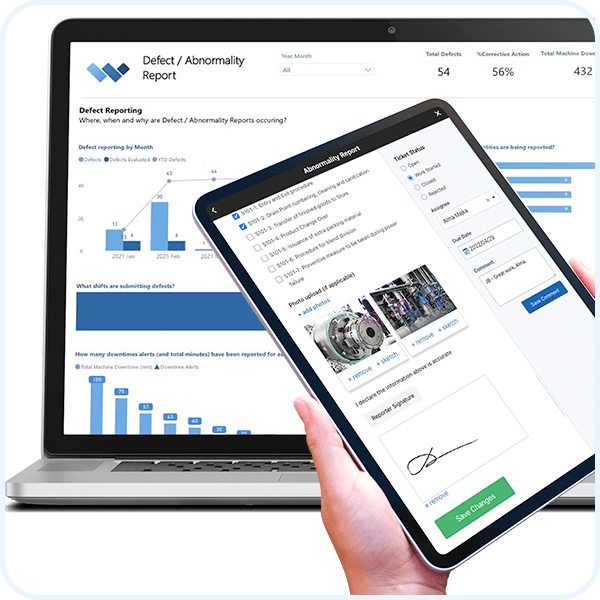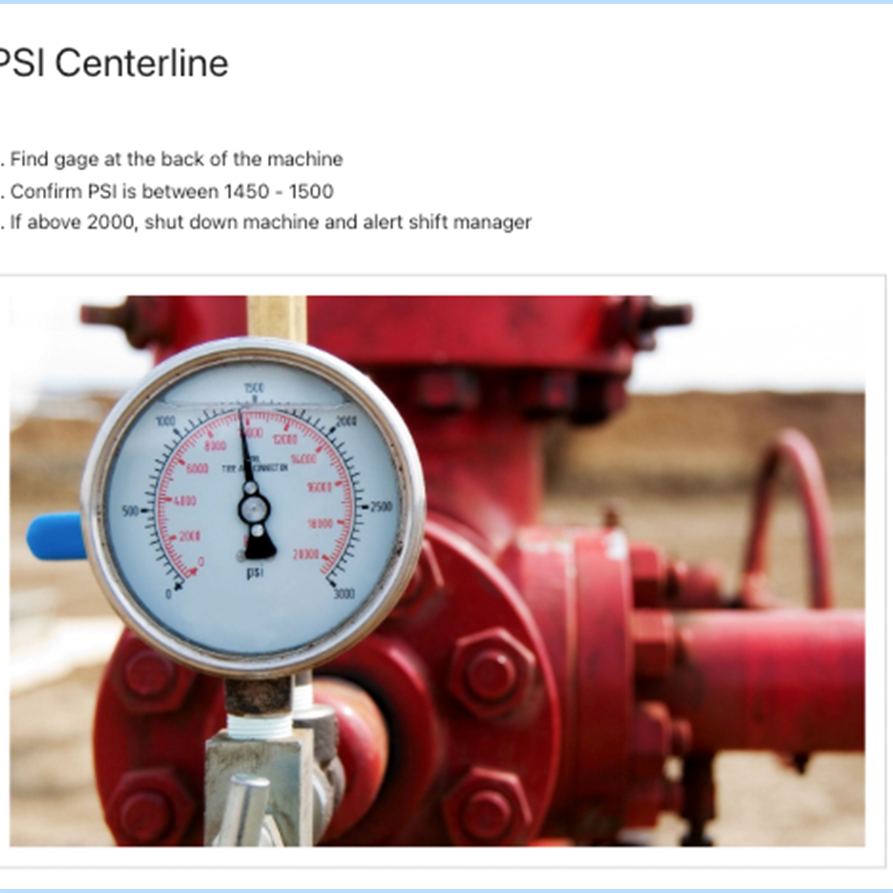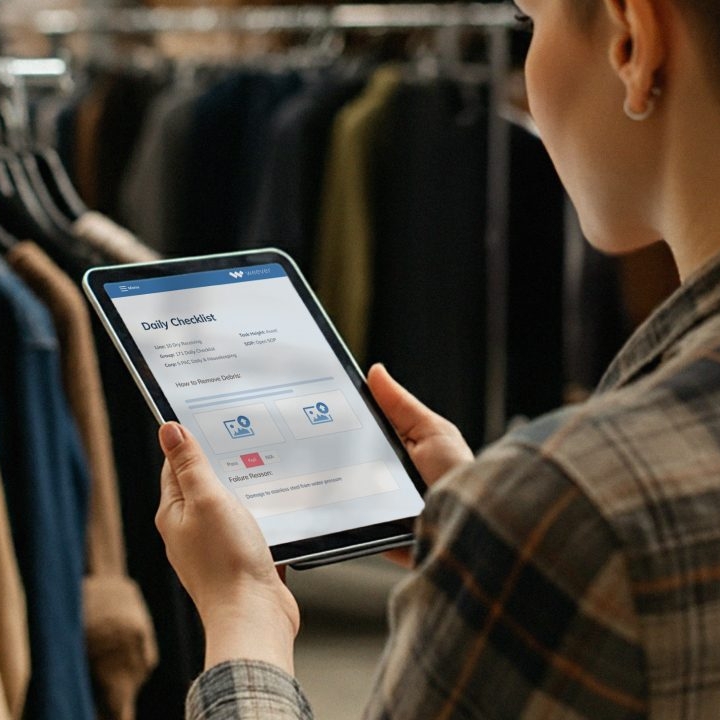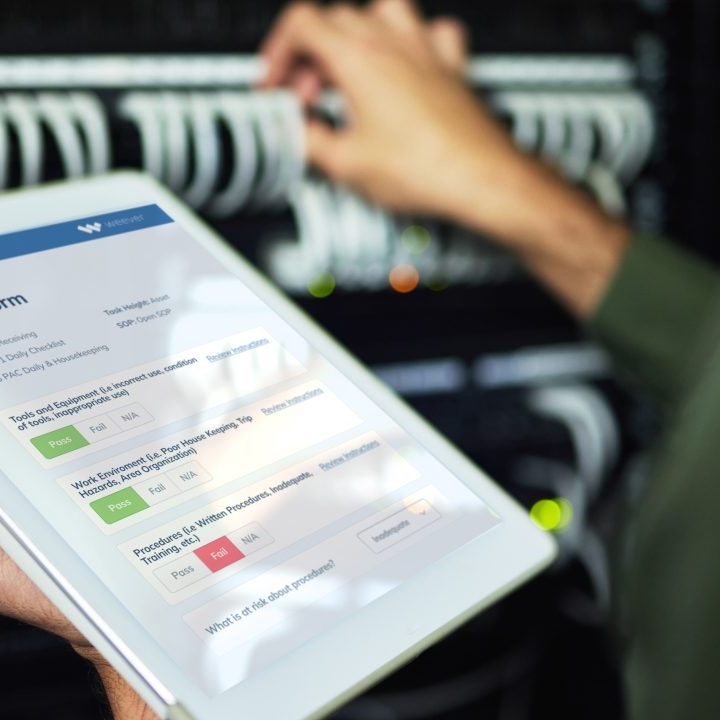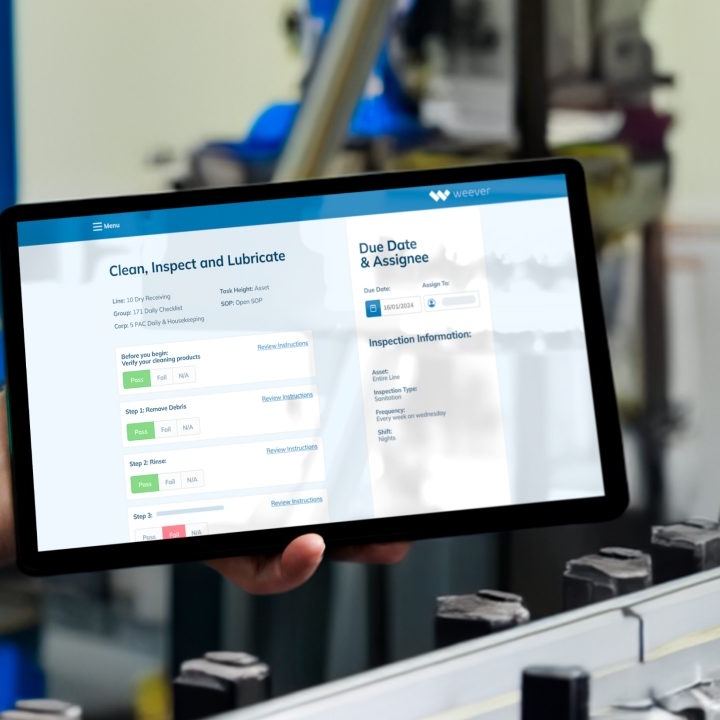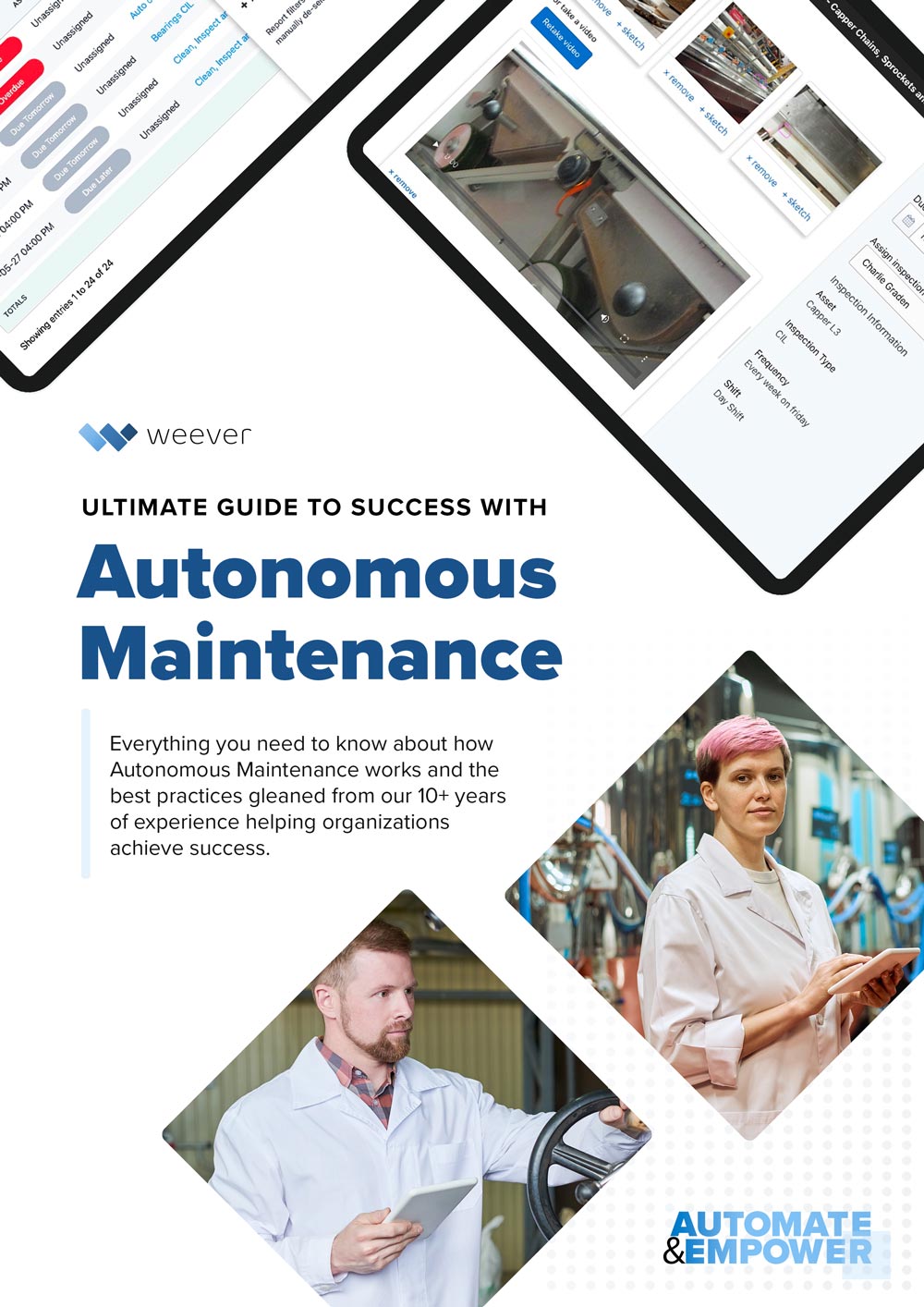Autonomous Maintenance Best Practices
Andy Pritchard | July 19, 2022 | 5 min read

Weever has deep expertise in helping plants streamline the Autonomous Maintenance process. Here are some of the best practices and core challenges we’ve found helping massive global organizations, as well as regional manufacturers, to reap the benefits of Autonomous Maintenance over the last decade.

Document Everything to protect against Staff Turnover
With increasing volatility in the manufacturing industry, employee retention is becoming more of an issue. When experienced staff leave they can take with them “tribal knowledge” on how to best keep your equipment running at peak efficiency. This is especially important today with an aging workforce leaving the industry. To offset this “brain-drain” it's vital to standardize and document everything your operators are doing. Give your new staff step-by-step instructions on how to complete their AM duties to ensure that the work is getting done correctly regardless of their tenure.
Real-time Instructions
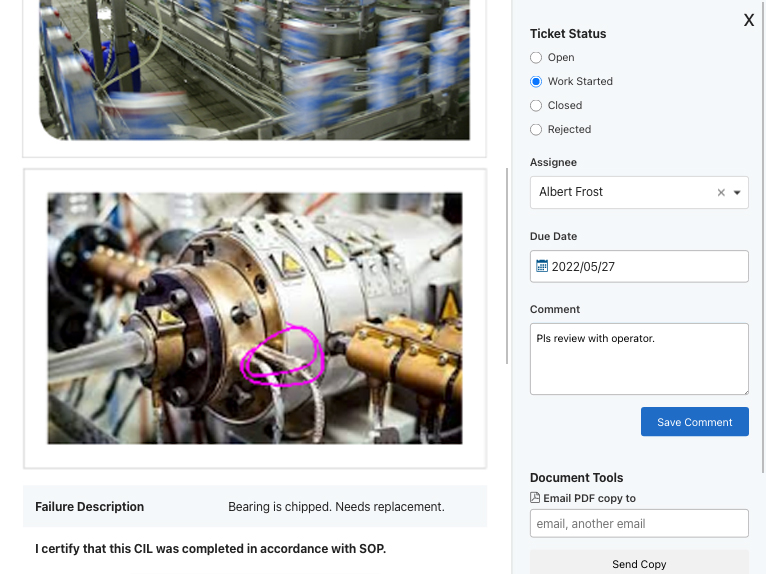
Empowering your operators with Autonomous Maintenance requires a lot of trust. Asking them to remember the details associated with machine maintenance can be overwhelming to many, which can result in unsuccessful outcomes and a downward spiral of participation. Our customers benefit from the ability to provide real-time instructions on-demand as the operator is completing their CIL process. Instructions can be links to documentation, images, and even quick videos. Reports can help managers identify tasks that are consistently completed incorrectly and create simple content to overcome them.

Another option is utilizing RealWear, a hands-free, ruggedized, enterprise ready wearable device that allows operators to complete task with both hands while reviewing augmented reality instructions. Operators can also use RealWear to connect with maintenance staff to lend a helping hand for more complex issues. RealWear devices enable easy access to photos and videos for training and reference during workflow steps.
Trial and Error
Most vendors will provide optimal centerline conditions for equipment/machines and it's a good place to start when choosing your centerline parameters. Many manufacturers also have a “Run the Target” approach to establishing centerlines, which means “When you get a good shift, document the set up”. Experiment with a balance of both approaches to find the optimal setups for your lines.

Pick Your Battles
It's possible to overwhelm your operators with overly complex centerlines and inspections. Some lines have thousands of potential inspection points, so a best practice is to limit your centerlines to between 5 and 20 points.
Choose the most impactful points, and include them as part of your CIL process. Look for opportunities to apply the lean manufacturing ECRS principle - Eliminate, Combine, Reduce, and Simplify - to keep your inspections manageable.
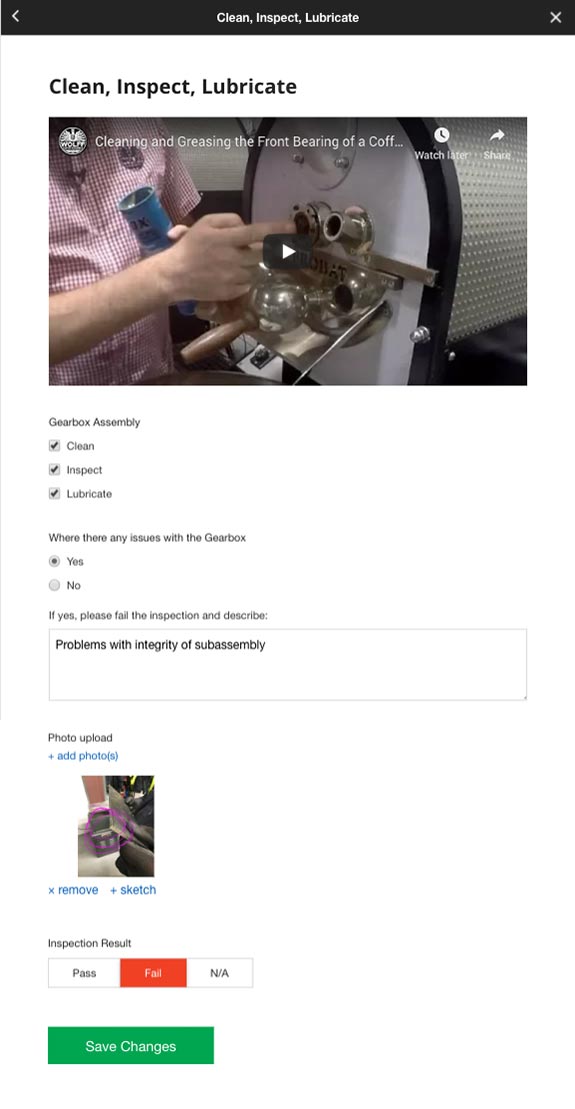
One Point Lessons

Autonomous Maintenance is not a “set it and forget it” process. Your technicians should partner with your operators to keep the learning process ongoing. When there is an “ah-hah” moment, share that with the rest of the team in a One Point Lesson (OPL).
Out of sight, out of mind
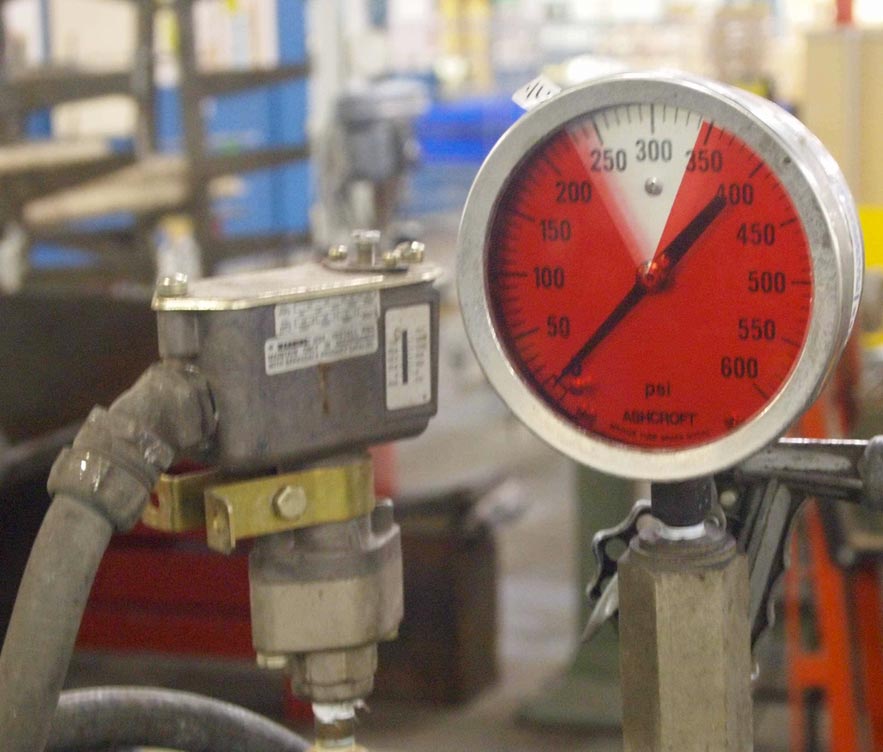
Visual controls are a very important part of making AM impactful. Red and green indicators on pressure gauges etc will help your associates know when something is amiss. If you give your staff a numbered checklist for CILs, consider using indicators on the equipment itself showing them where to look for the components to inspect.
Structure your Audits
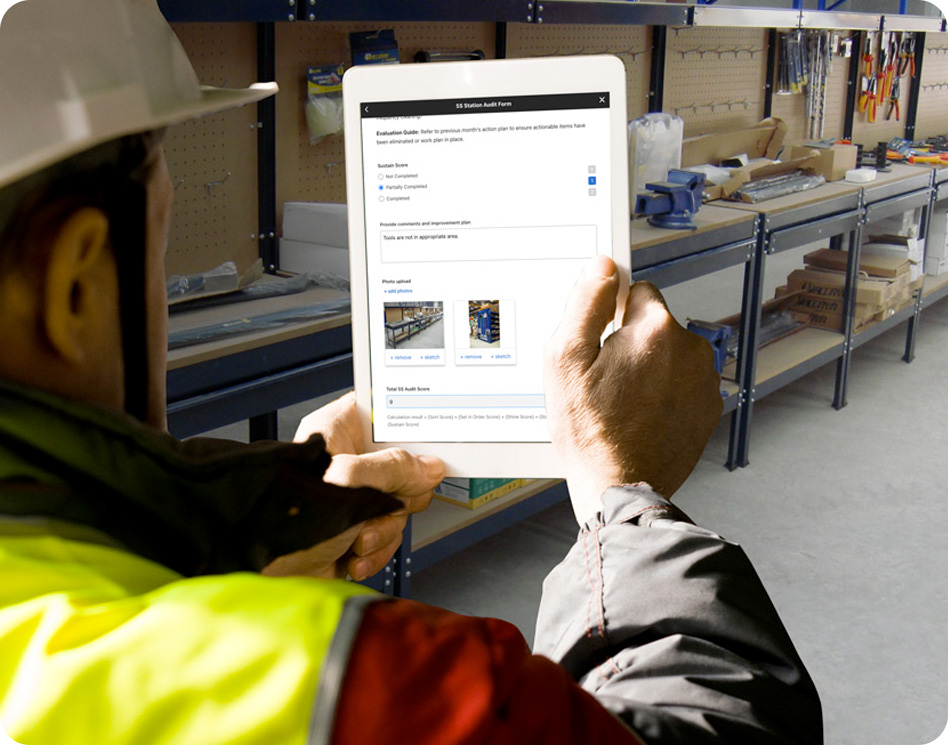
Typically a 5S audit will be completed on a form that offers a score for each of the 5S areas including a checklist. This helps your auditors maintain consistent expectations, and you can see from audit to audit where your associates have improved. Enhancing your 5S audits with a digital form that captures richer data like photos can give you better insight into how your team is doing. As an added benefit a digital solution will do the audit scoring for you!
Teamwork Makes the Dream Work
An effective Autonomous Maintenance program is a partnership between operators and technicians, so keep data flowing back and forth between them. How will your associates alert your maintenance staff when there are issues they can’t troubleshoot? Visual F-tags are a traditional solution, but how will you track completion time? If issues are being flagged that aren’t being responded to by your technicians your staff may stop reporting them. Software solutions can be used to easily track and monitor reported issues to ensure timely resolution.
Download the Ultimate Guide
Everything you need to know about how Autonomous Maintenance works and the best practices gleaned from our 10+ years of experience helping organizations achieve success.
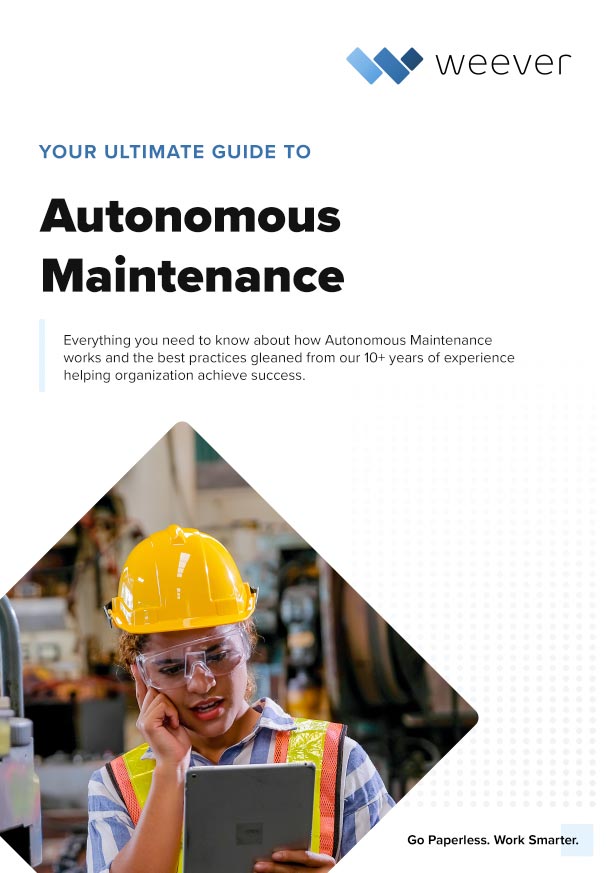
Continue Reading about Autonomous Maintenance
Ultimate Guide to Success with Autonomous Maintenance
Everything you need to know about how Autonomous Maintenance works and the best practices gleaned from our 10+ years of experience helping organizations achieve success.
Everything you need to know about how Autonomous Maintenance works and the best practices gleaned from our 10+ years of experience helping organizations achieve success.
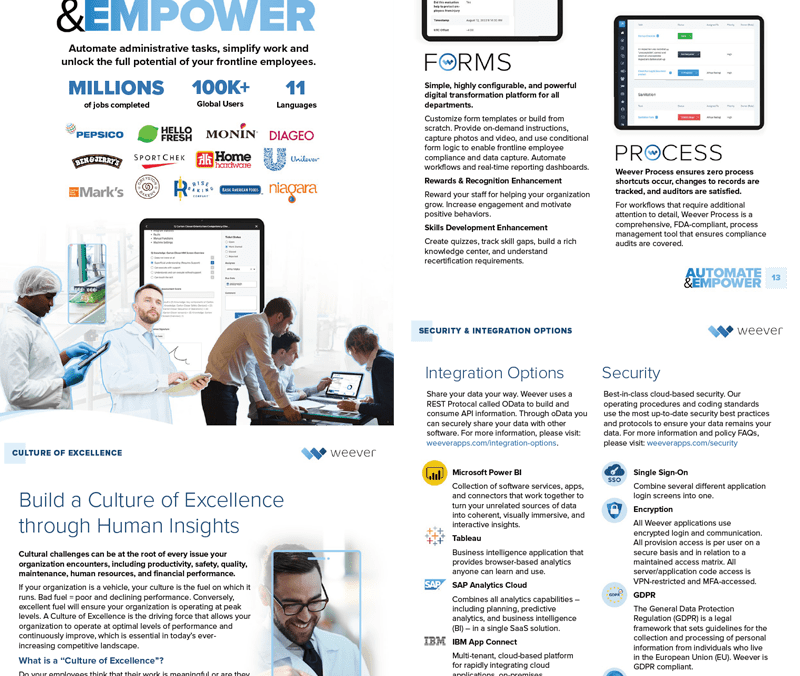
Learn about the Platform.
Download the brochure to get all the details about how Weever works.

bandjlogo

Bell-logo-New

Canadian-Tire-Logo

Diageo-customer-logo

greyston-bakery-logo

hello-fresh-customer

marks-customer-logo
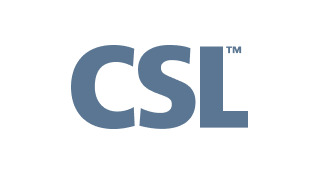
CSL_Limited_logo

monin-logo

Winland Food

Mars-logo-main

rise-baking-customer-logo

Rockwool-Customer-Logo-min

Sportcheck-customer-logo

unilever-customer-logo

walmart-logo-small

husqvarna-customer-logo

Ajinomoto_logo

Peet's_Coffee_logo

Royal-Canin-Logo