How to Digitize Driver’s Vehicle Inspection Reports
Driver's Vehicle Inspection Reports are necessary and useful, however, they can be missed or “pencil whipped” frequently by staff who want to get out on the road quickly. Staff grumble about vehicle inspections taking too long and managers find out about missed inspections too late.
An efficient vehicle inspection program keeps everyone safer and also provides maintenance with the information they need to engage in predictive and preventive measures. This helps avoid breakdowns and the associated lost revenue.
Digital forms makes inspections easier to find and submit. You can also automatically initiate work orders if an inspection fails and view, in real-time, who is submitting forms and who is not.
Here are the top 5 things to keep in mind when digitizing your driver's vehicle inspection reports:
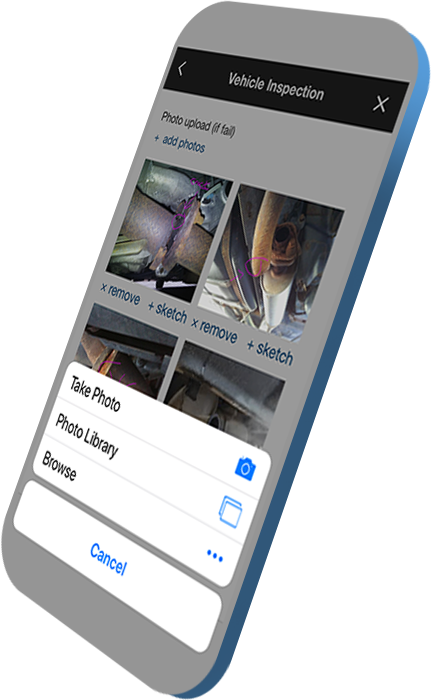
1) Remove Form Clutter
Make the Driver's Vehicle Inspection Reports process as painless as possible by removing unnecessary steps. For example, instead of describing an issue, staff can simply take a photo and add a few notes. Even better - add a sketch to draw attention to the issue.
The Photo Capture Form Builder Element allows for staff to snap a photo and sketch on it immediately. Learn more about the Form Builder.
2) Immediate Accessibility
Ensure your app is responsive and immediately accessible on every device. A BYOD (Bring Your Own Device) policy can be used to let staff use their own phones. Cloud-based apps can be bookmarked on the desktop and do not require a download so they do not take up any device storage. No more excuses.
Our apps are cloud-based and accessible with any browser on virtually any device. The apps are streamlined so they take up very little bandwidth to upload photos and other data.
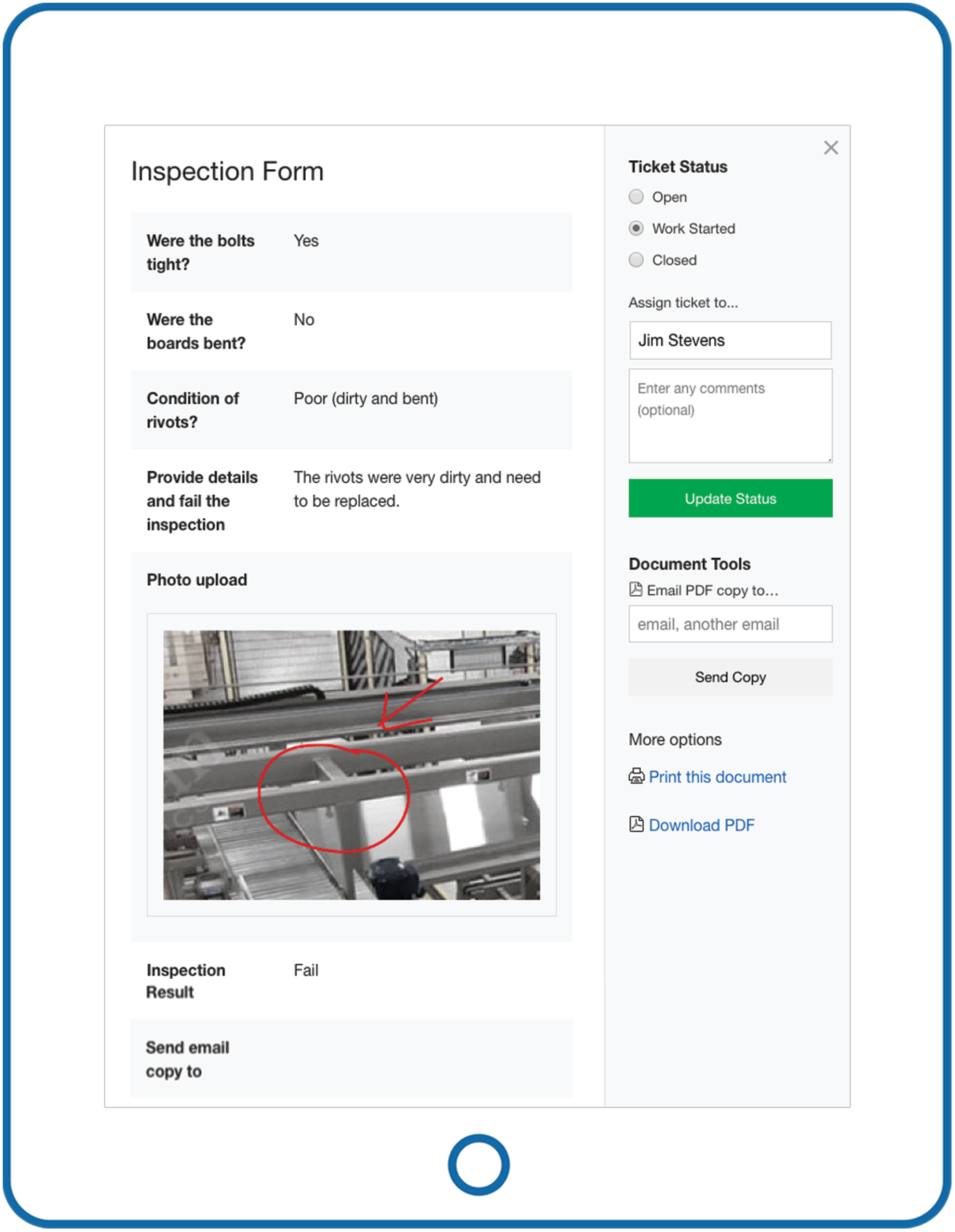
3) Automate Workflows
Limit the responsibility of staff by automating workflows for failed inspections. Staff then are only required to fill out and submit a form - everything else is taken care of automatically.
Driver's Vehicle Inspection Report Submission can be automatically saved as in progress tickets that are assigned to staff.

4) Enhance Accountability
Make the inspection process “public” so that everyone can see who is submitting inspections and who is not. This will keep your staff accountable to the safety of all.
The In Progress section in Forms Manager is visible by all users so anyone can see who has submitted their safety inspections.
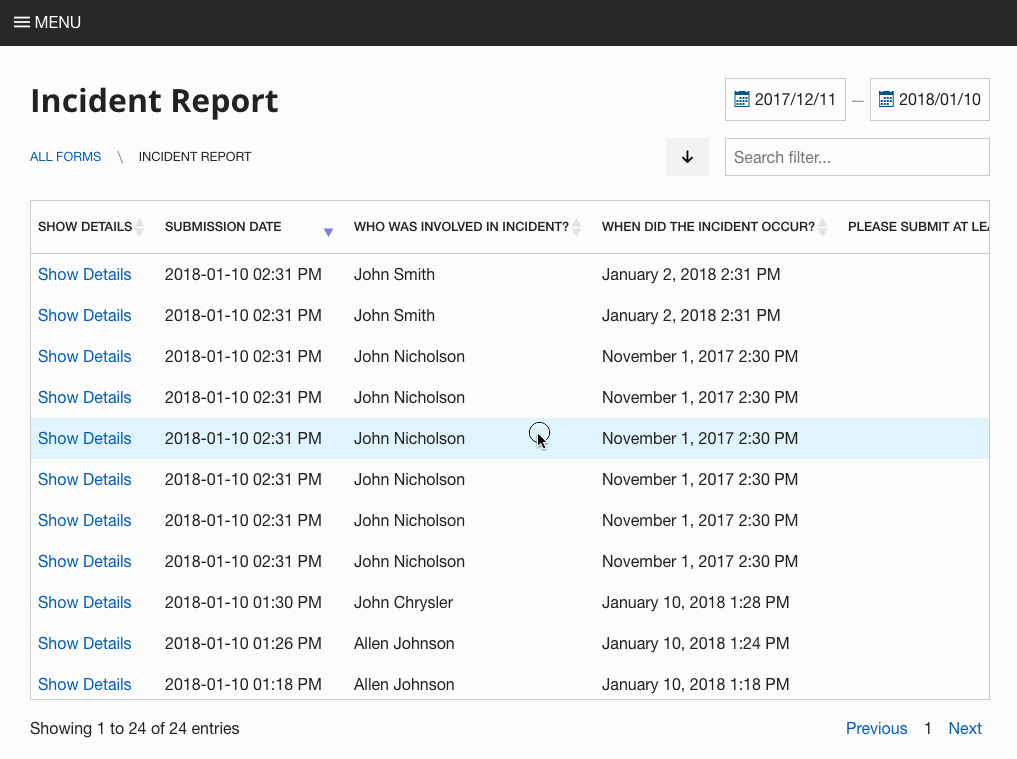
5) Get Real-time
Get reports in real-time so you can see immediately if any checks were missed.
Form Reports are accessible instantly upon submission ensuring that you have the most up-to-date information at your fingertips.